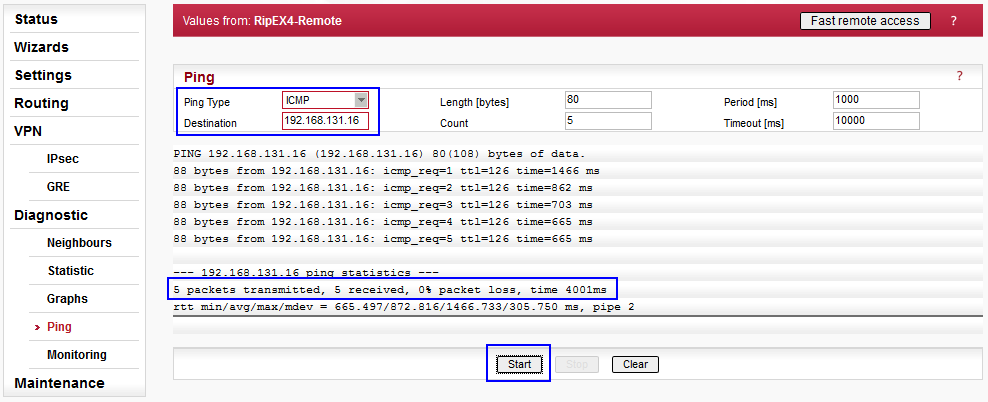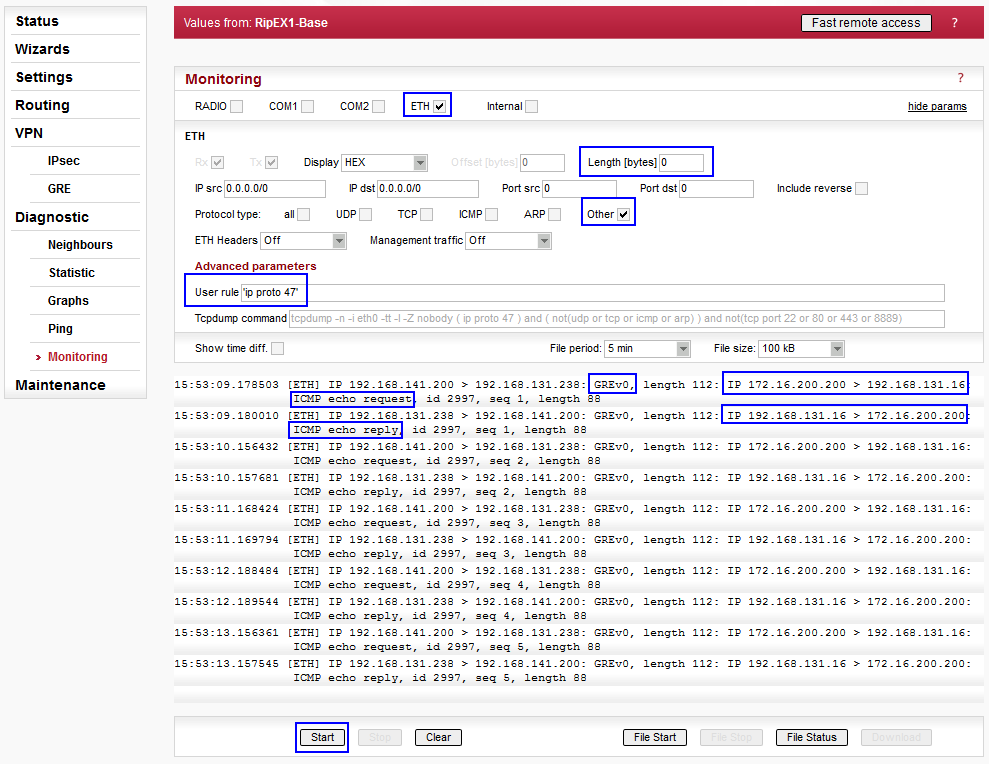The simplest way is to verify the connectivity via ICMP ping, e.g. a ping from RipEX4-Remote to the server connected to the RipEX radio in the centre – 192.168.131.16.
Go to the Diagnostic/Ping menu in the RipEX4-Remote
unit. Choose the ICMP type and fill in the Destination IP
(192.168.131.16). Other parameters might stay in default values.
The ICMP ping proved the remote server accessibility. But how can we
make sure the packets are encapsulated to GRE? Login to the RipEX1-Base
unit and choose the Diagnostic/Monitoring menu. Set the
parameters as depicted on Fig. 7.2
below and click on the “Start” button. Afterwards, execute the ping
requests from RipEX4-Remote unit.
The packet length might be set to be 0 Bytes, because the payload is not important now. To display only GREv0 packets, define the advanced parameter as ‘ip proto 47’ (GRE protocol port).
NOTE:
The GRE interface might be monitored directly
using the ‘-i gretun0’ advanced parameter.
The ICMP packets are displayed in the output as GREv0 packets. There is no encryption and thus the packets are readable.
You can try to test accessibility of other units. The principle is the same.
Accessibility issues might be caused by:
Missing routing rules (or default gateway, …) on one of the computers
Enabled firewall blocking the incoming ICMP requests
Misconfigured routing rules or GRE tunnels in RipEX units
Etc…