With GPRS/UMTS connection (even if GSM signal is good enough) following Errors are common:
| SIM missing | Check the SIM card status in the INTERFACES → SIMs menu, turn off the unit, insert/re-insert the SIM card and power up the unit again |
| PIN code required | Insert the correct PIN code in the INTERFACES → SIMs → Configuration menu |
| Connection not established or failed | See the SYSTEM → Troubleshooting → System Debugging output for any errors/warnings |
The Web Manager displays messages in the status bar in the footer of a web page.
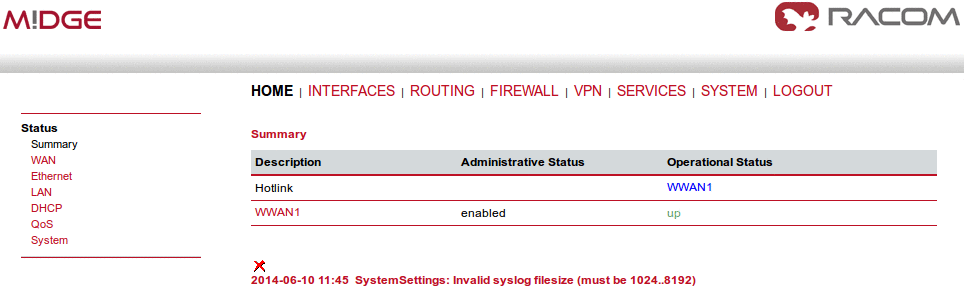
There are three levels:
| Green | The action was performed successfully. |
| Yellow | Warning – please consider the information. |
| Red | Error – command was not performed, typically with recommended action which is required before the possible successful action. |
Connection from the M!DGE/MG102i router can be checked using the built-in pinger available in the SYSTEM → Troubleshooting → Network Debugging menu.
The traceroute command is available in the same menu for tracing the packets from the M!DGE/MG102i router to the Host.