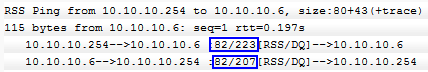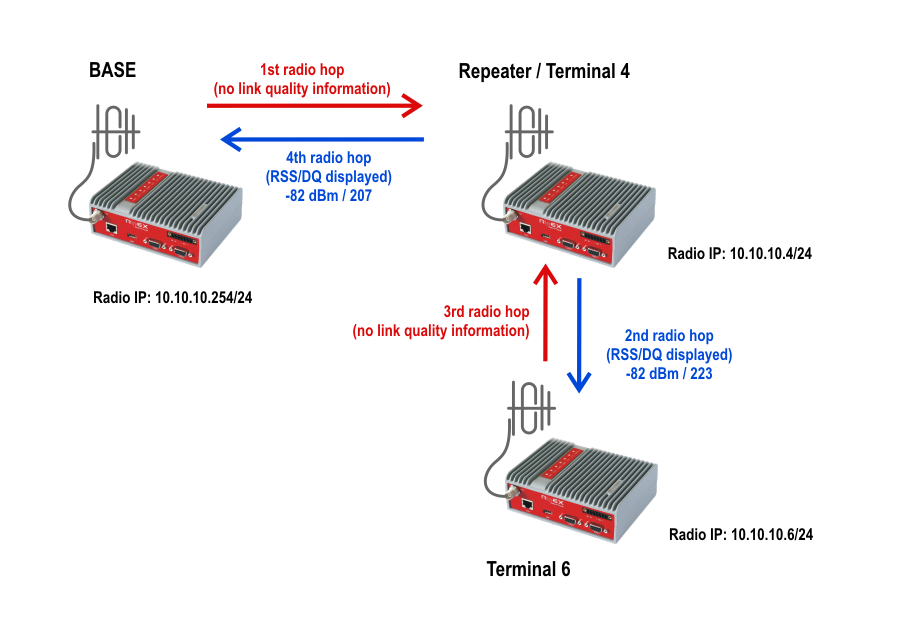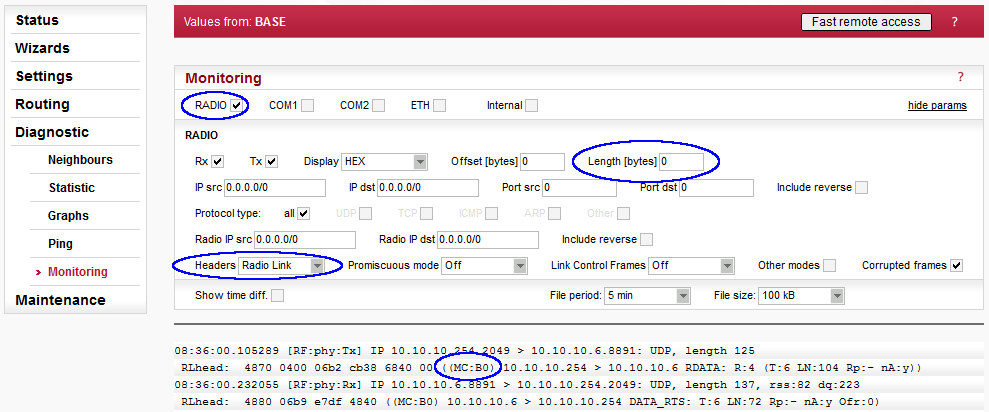To verify the communication, you can do some of the following simple tests:
Run the RSS/ICMP tests (Diagnostic -> Ping) for a remote RipEX / connected device accessibility. Run this ping from the Base station to any Remote station or vice versa (or end device connected to the Base station to end device connected to any Remote RipEX unit). The explained configuration does not allow Remote to Remote communication (but otherwise, it is configurable).
Note that the shown RSS ping output does not display all four hops even though data go over the repeater. For the BDP, it seems like two hops. See the diagram below displaying four hops of the RSS ping. In the Fig 14.10, we can see the RSS/DQ link quality information two times, but there are four hops actually. The link quality information is displayed only for the final hop in each direction. In this example, it is a second hop from the Repeater (10.10.10.4) to Terminal 6 (10.10.10.6) and a fourth hop from the Repeater (10.10.10.4) to the Base unit (10.10.10.254).
Check the modulation rate used for a particular link (Diagnostic -> Monitoring). Enable the Monitoring for the Radio link and check the RADIO interface. Choose to capture the Radio link headers and limit the Length of packets to 0 Bytes (it is not useful now to see the data payload). Find the “MC” parameter in the Radio headers.
TX Modulation and Coding ((MC:00))
- [7..4] Modulation Select Nibble
0x0 = 2-CPFSK (default)
0x1 = 4-CPFSK
0x8 = DPSK
0x9 = pi/4-DQPSK
0xA = 8DPSK
0xB = 16-DEQAM
- [3..0] Coding Select Nibble
0x0 = FEC Off (default)
0x1 = FEC On
- [7..4] Modulation Select Nibble
Run any TCP application over the network and check its functionality.
Check the Statistics and Neighbours menu for Diagnostic purposes – you should be able to see all Remote stations on the Base station which are within the Radio coverage – with a data statistics and several watched values such as temperature or voltage of these remote stations.