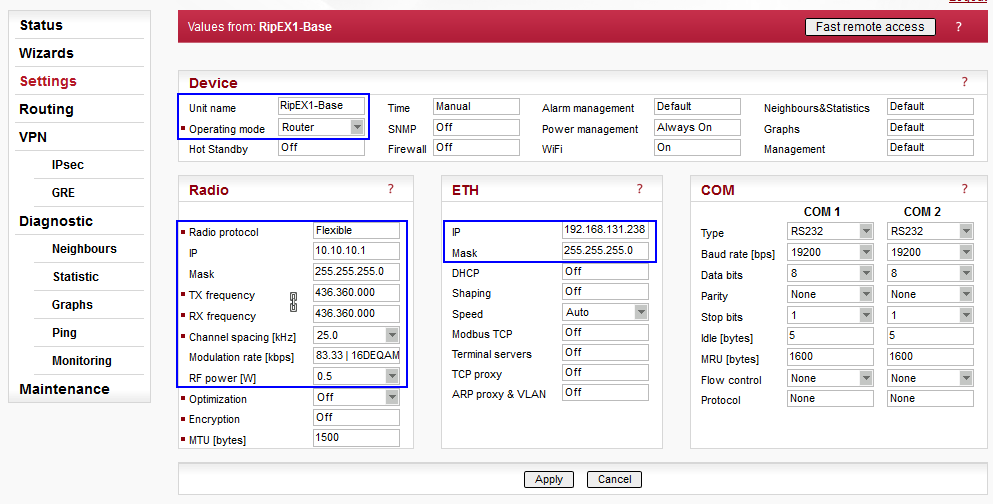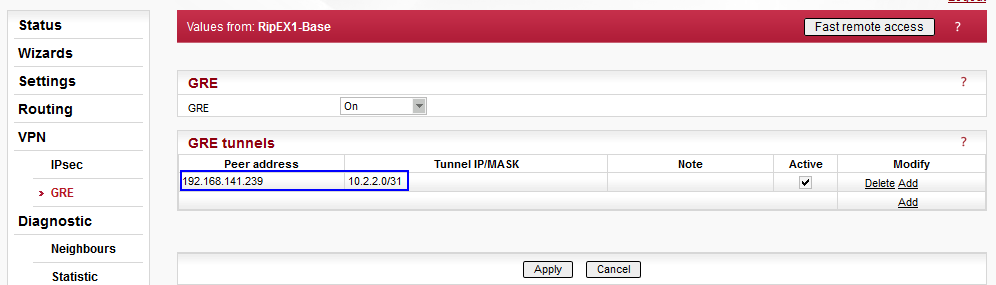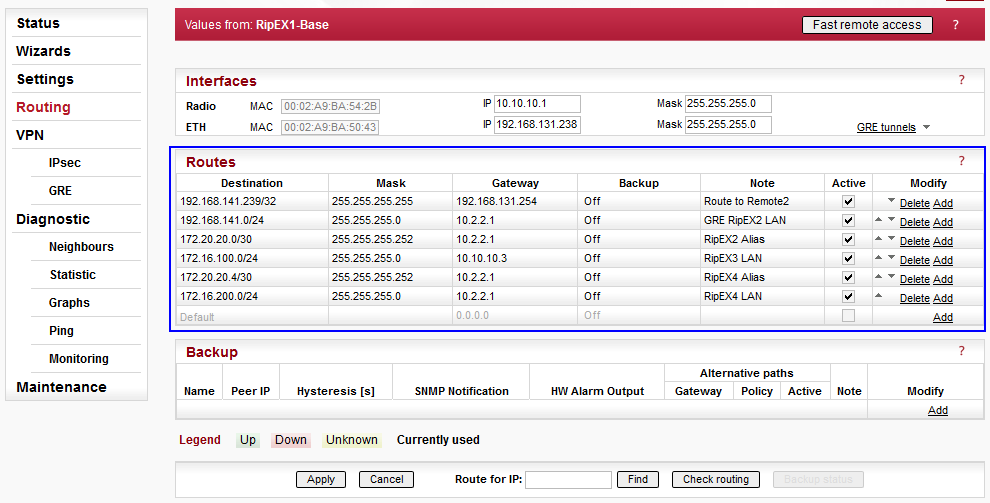In the Settings menu, change the Unit name to RipEX1-Base. The Operating mode is set to “Router” (“GRE” is not configurable in the Bridge mode).
Within the Radio parameters, “Flexible” mode is set. Configure the 10.10.10.1/255.255.255.0 IP address/netmask parameters. The frequency must be the same for all RipEX units, but otherwise is configurable as required. The channel spacing is set to 25 kHz and Modulation rate to 16DEQAM (83.33 kbps).
NOTE:
The parameters marked with a small red square
must be the same within all RipEX units in network.
The last step is the Ethernet IP configuration – 192.168.131.238 / 255.255.255.0.
GRE configuration is very straight-forward (all parameters are described at the beginning of this chapter). The Peer address is set to RipEX2-Remote Ethernet address – 192.168.141.239. The tunnel address should not overlap with any other subnet in the network.
IMPORTANT:
The GRE tunnel only ever uses two IP
addresses; thus the /31 mask is recommended.
Because the local GRE IP address was set as 10.2.2.0 the remote must be set to 10.2.2.1. The check box “Active” is enabled.
The last menu to configure is “Routing”. Together, 6 routes are configured in this example. You might configure different rules, but be consistent across all RipEX units.
192.168.141.239/32, Gateway 192.168.131.254
This route will probably be different in your network – usually it is the nearest router that handles routing in your existing L3 network. For testing purposes, you can use our cellular router M!DGE.
The routing rule for RipEX2-Remote Ethernet subnet is required due to the accessibility of this remote RipEX unit
-> correct GRE tunnel functionality.
192.168.141.0/24, Gateway 10.2.2.1
This route is used for all other units in 192.168.141.0/24 subnet and is routed to the RipEX2-Remote unit via GRE tunnel.
172.16.100.0/24, Gateway 10.10.10.3
Route to the RipEX3-Remote unit – no GRE tunnel is used, common radio transmission.
172.20.20.0/30, 172.20.20.4/30 and 172.16.200.0/24, Gateway 10.2.2.1
Three routes to remote RipEX networks – as a gateway, 10.2.2.1 Remote GRE IP address is used
-> no need to add any routing rules in the existing L3 network.