The Configuration menu serves for putting all the CU into default
state and for the configuration backup. It is accessible from the Main
menu using the command c Enter:
Configuration: f(a)ctory setting (b)ackup r(e)store (q)uit >>
Then by choosing a Enter, i.e.
f(a)ctory setting, default values are inserted into all items (except the parameters and the calibration constants of the radio part). All items are inserted in the FLASH SRAM memory. The parameters are then copied into RAM after restarting the CU. The commandf(a)ctory settingalso leaves the content of the routing tablesr(T)aband content of the address resolution tables(A)rt, the cleaning of which is ordinarily undesirable.Commans
(b)ackupandr(e)storeare used in the MR400 series modems for the backup of SRAM memory.Commands
(b)ackupandr(e)storeare used in the MR400 series modems for the backup of SRAM memory. Choosing(b)ackupsaves the S-RAM content into FLASH backup memory and on the contrary usingr(e)storerefreshes the S-RAM from the FLASH memory. This procedure is suitable e.g. upon upgrading the firmware from 6.xx to 7.xx, because same changes in the configuration structures occur here.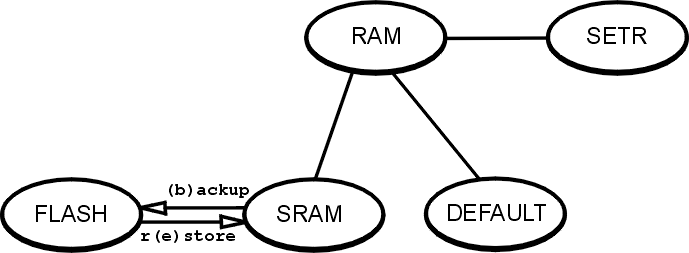
After a CU restart:
The configuration from SRAM is copied into RAM.
If there is a difference in checksum values (for different versions of fw 6.xx – 7.xx), the configuration from FLASH backup is used.
If this configuration also fails, the DEFAULT set is used.
The content of
(b)ackupmemory allows the restoring of modem functionality after exhausting the backup lithium battery and exchanging it. Valid from fw 10.0.45.0.