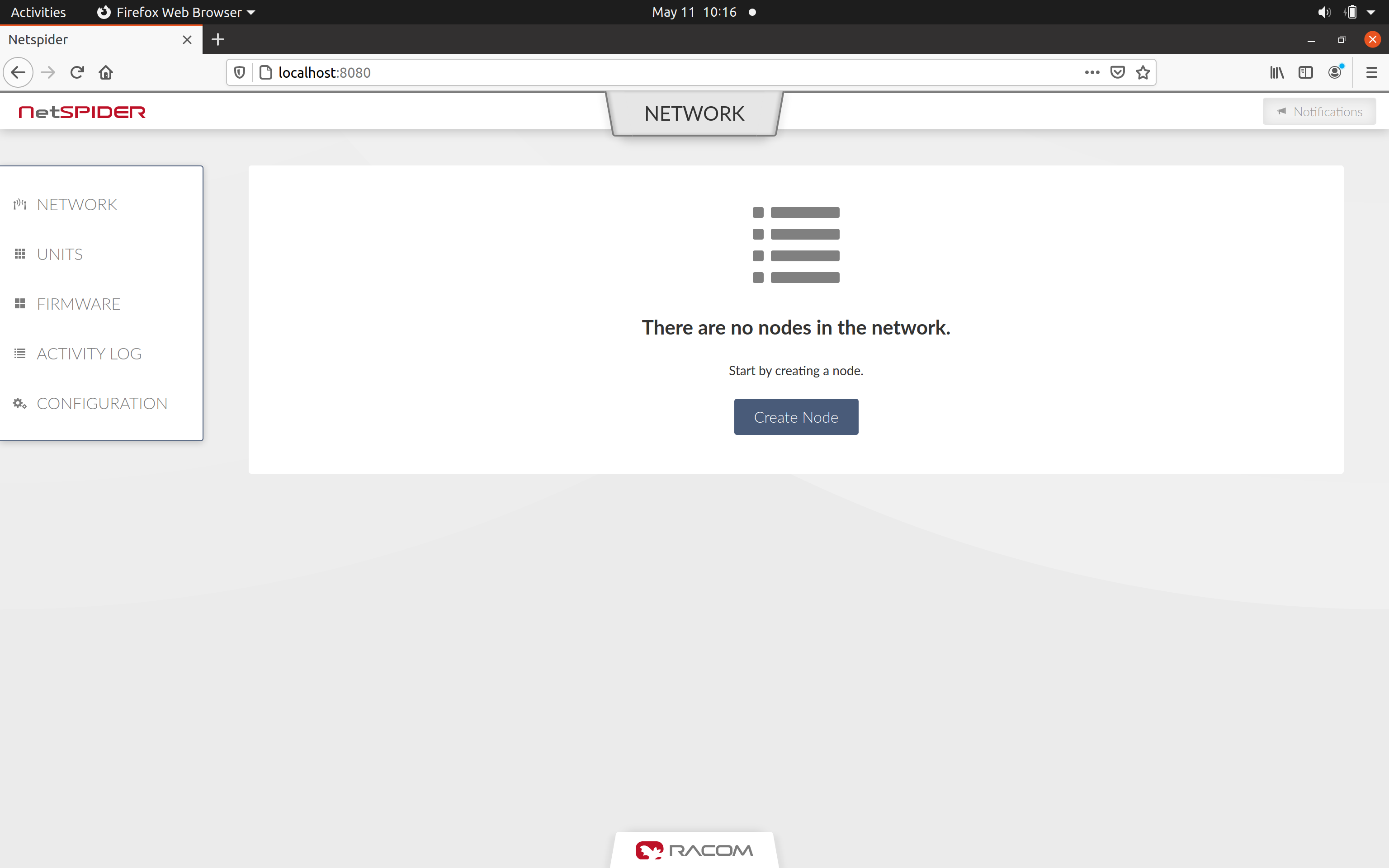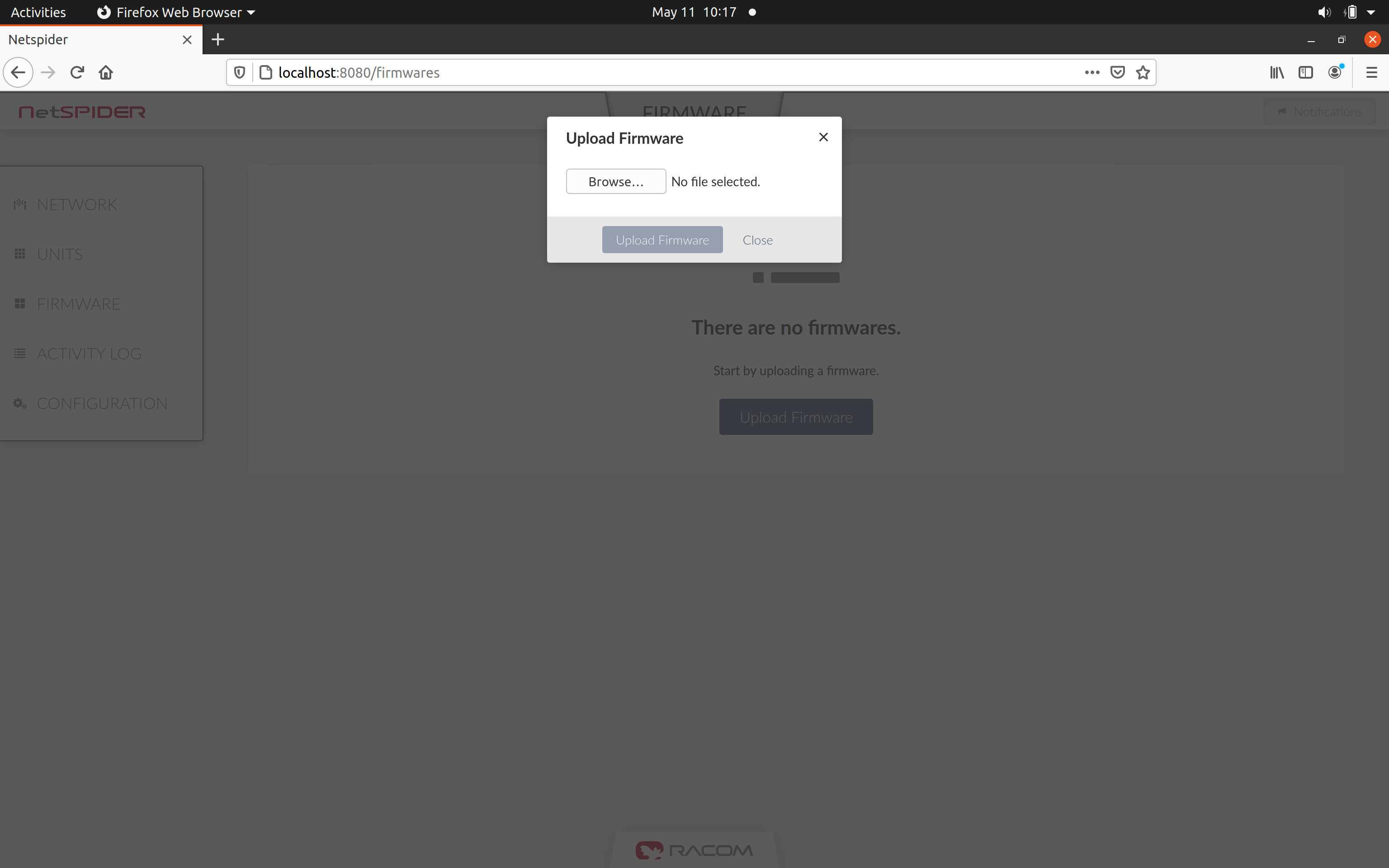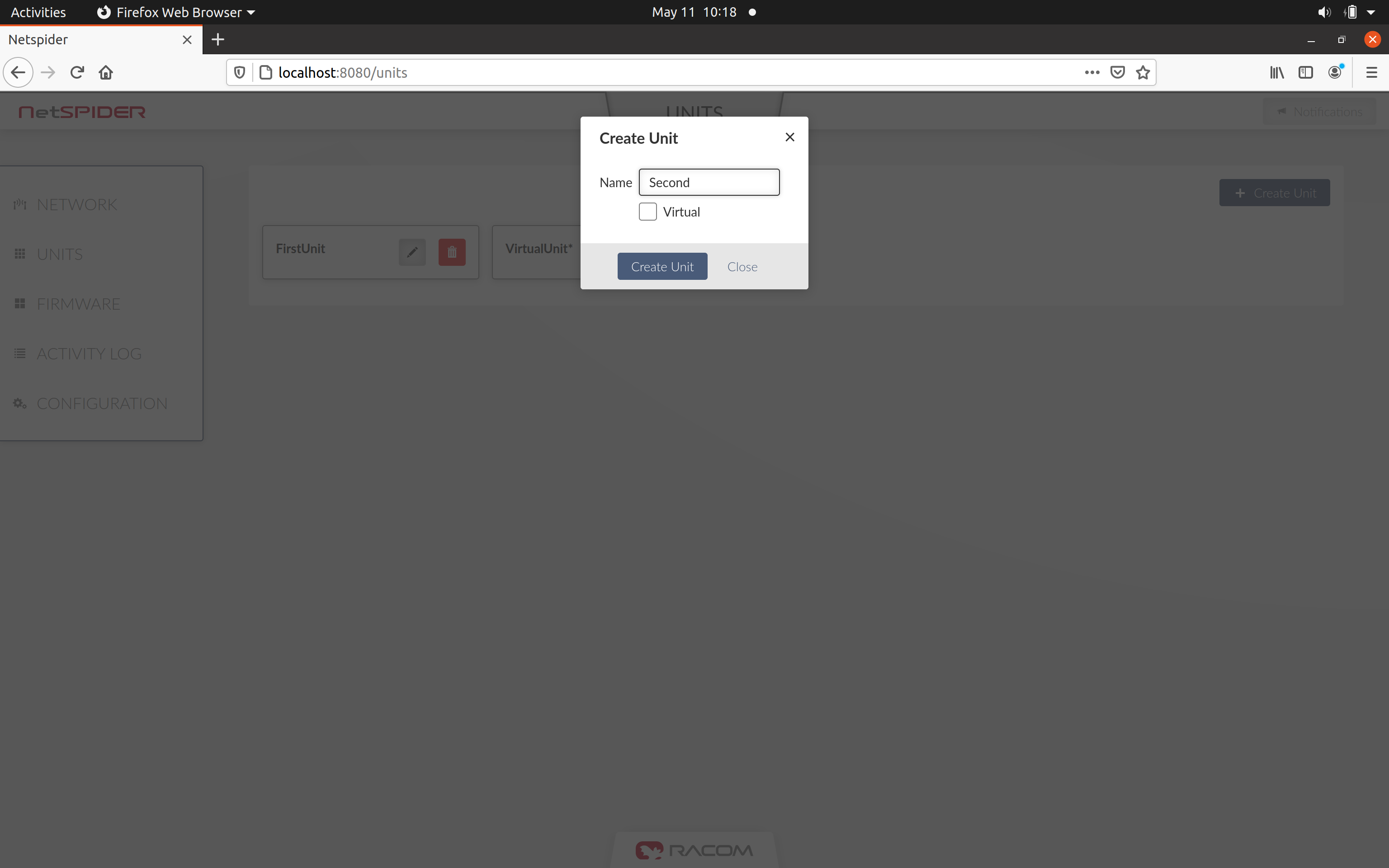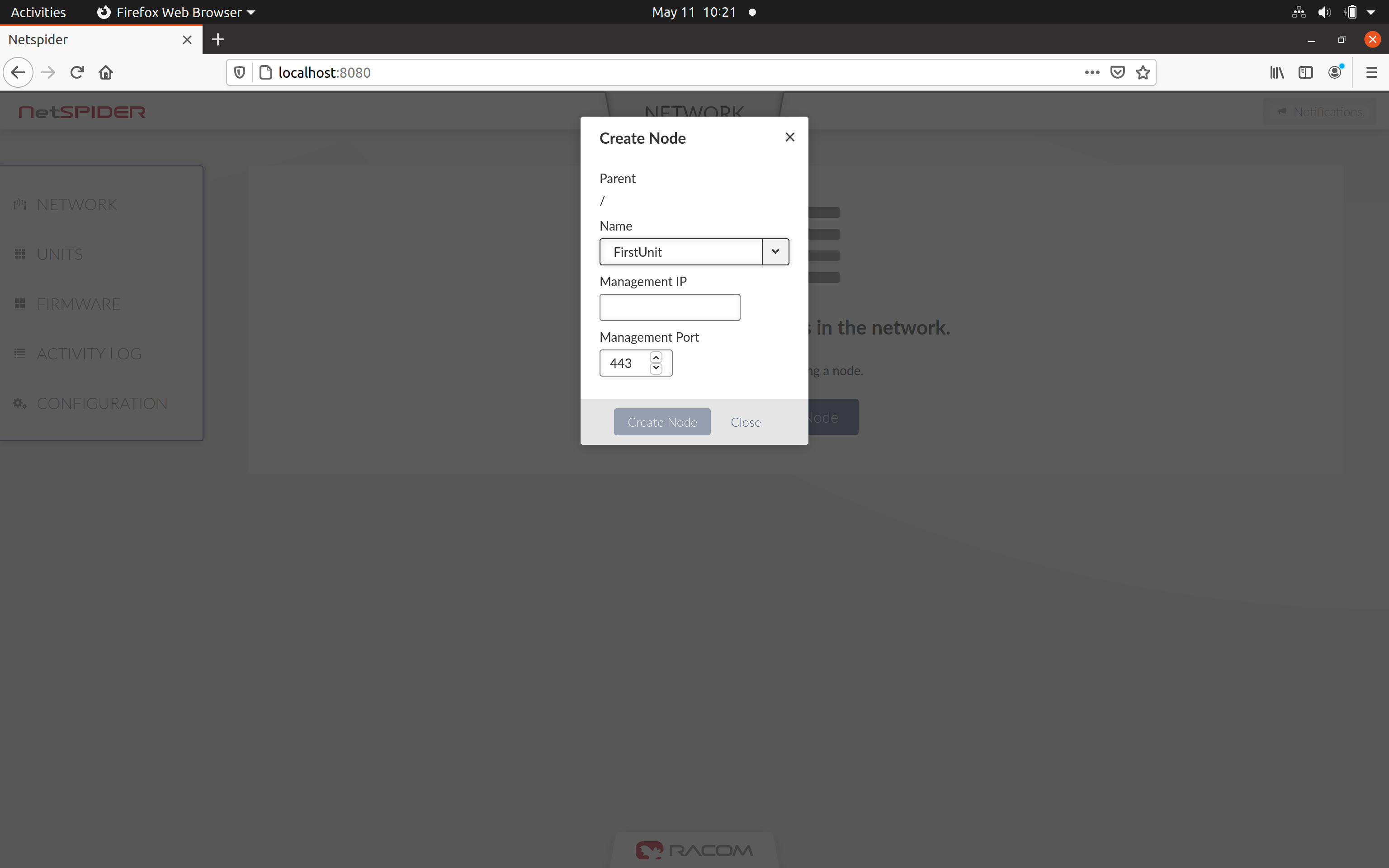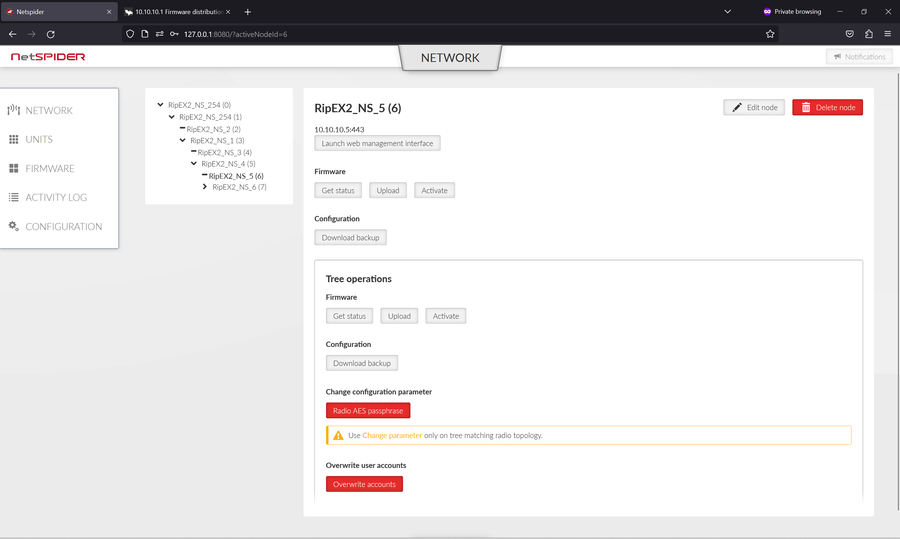NetSPIDER consists of two parts – NetSPIDER Server (NS Server), which runs in the background and all functionality is handled by it and NetSPIDER Web Interface, which is used to control and issue commands to NS Server.
On Windows, NS Server can be found in the system tray as an icon. The icon can be used to launch web interface, quit NetSPIDER or show console.
On Linux, NS Server is launched from Terminal, which then serves the same as console on Windows. Browser with NetSPIDER Web Interface needs to be launched manually by entering NS Server URL.
In order to use NetSPIDER it is needed to complete few setup steps detailed below.
NetSPIDER needs firmware binaries to be able to perform Firmware operations. Firmware files can be downloaded at www.racom.eu website and then uploaded to „Firmware“ section. Please do not modify firmware filename as it may lead to errors.
Unit is a physical or virtual RipEX2. Units are then used to build network nodes. Since NetSPIDER allows user to create multiple hierarchies, Units are inserted separately and then re-used in Network creation.
Virtual Units can be used to build more advanced hierarchies. Please note, that currently available commands do not affect Virtual Units. Virtual units are marked with asterisk „*“.
To create a Unit, click „Create Unit“ button, input a name and tick „Virtual“ in case the unit should be a virtual one.
| Important | |
|---|---|
Valid Unit name must be between 3 and 50 characters long and must consist only of characters ‘a-z’, ‘A-Z’, ‘0-9’ and ‘_’. |
Network consists of Nodes. Node is linked to an existing Unit and contains connection information like Management IP and Port. In case selected Unit is a virtual one, management IP and port are not needed.
Units may be used multiple times in different hierarchies. This can be used for example in cases when user wishes to perform operations on certain Units separately.
To create more Nodes, „Create Sibling Node“ and „Create Child Node“ buttons from unit action pane can be used to do just that.
| Note | |
|---|---|
To perform network-wide firmware upgrade one hierarchy should follow radio network topology to ensure correct order of the upgrade. |
NetSPIDER offers three distinct firmware actions:
Get Status – checks current active and archive firmware versions
Upload – uploads selected firmware version binary to a unit
Activate – activates selected firmware version in a unit
All Firmware operations can be executed over one selected node, or over the selected node and all its children, which is called a „Tree“ operation.
All operations offer feedback in „Activity Log“.
| Note | |
|---|---|
In case firmware is uploaded over very slow radio channel (like 6,25/5), please increase „Web inactivity timeout“ in all RipEX2 units on the network. 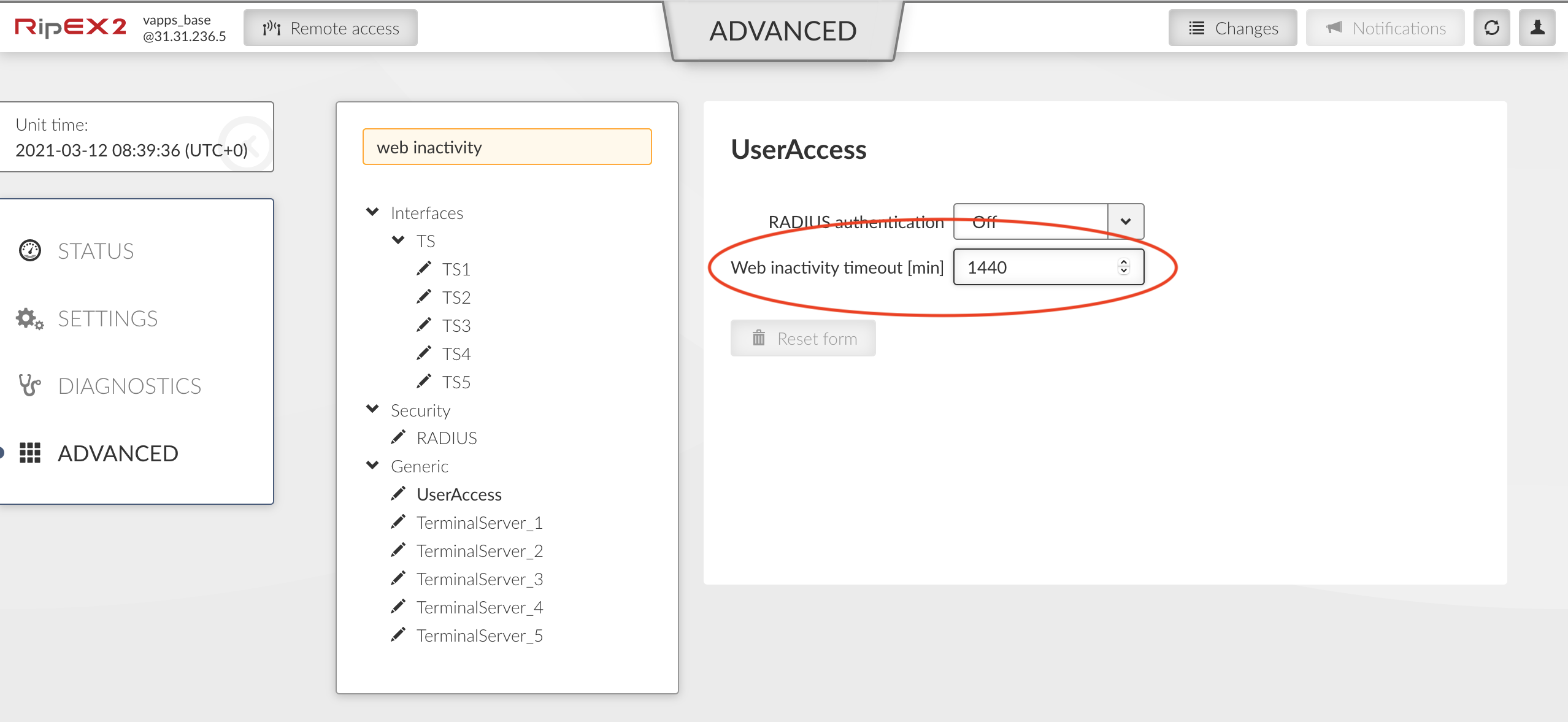 |