Setting up the IP address in the PC
For configuration of the link a suitable IP address has to be set up in the PC, for example 192.168.1.233.
Open the Start menu, Control Panel
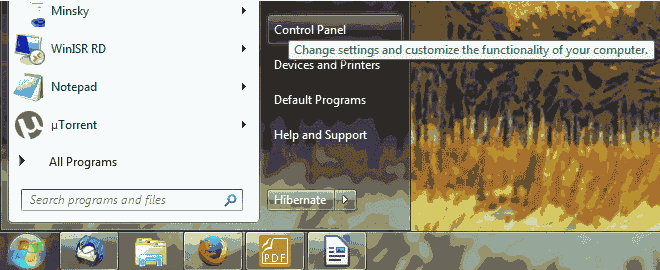
In new window choose Network and Internet
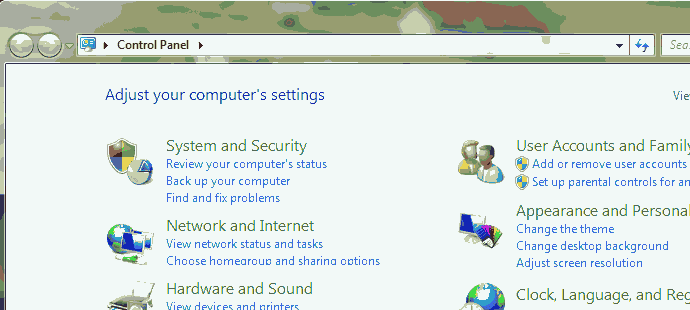
Continue Network and Sharing Center
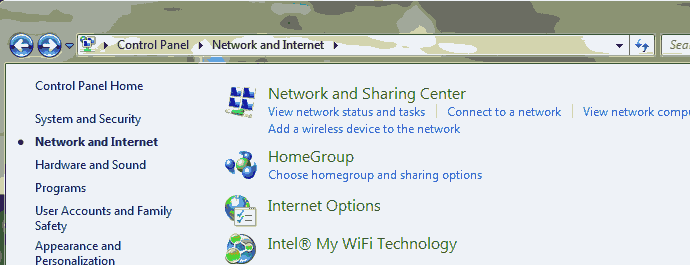
In the Network Connections window, right-click on Local area connection and then left-click on Properties
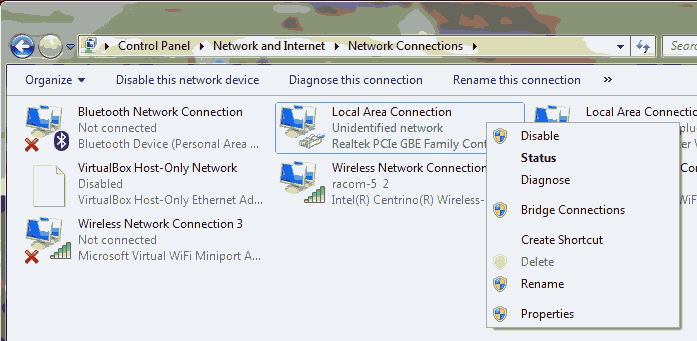
Select Internet Protocol Version 4 (TCP/IPv4) and Properties
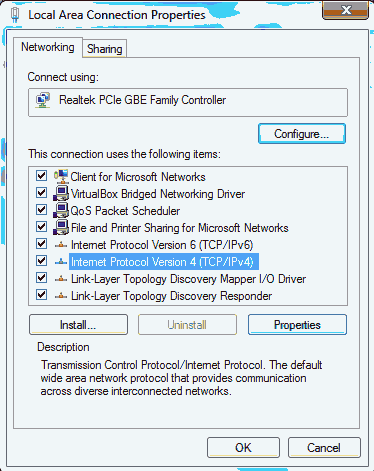
On the General tab select Use the following IP address
Enter IP Address 192.168.1.233
Set Subnet mask to 255.255.255.0
Click OK to acknowledge this window and close the previous window also
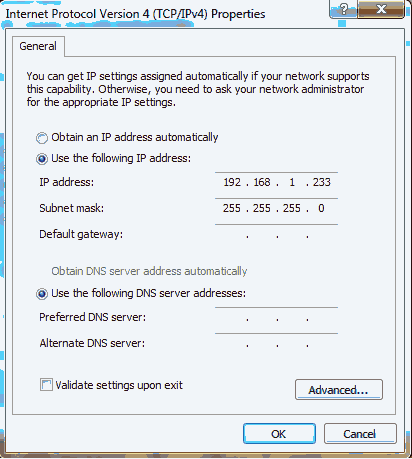
Checking the IP address in the PC
In Windows 7 proceed in the following manner:
Under the Start menu, type the command cmd in the Search programs and files box and press Enter.
Inside the cmd.exe window that opens, enter the command ipconfig at the command prompt and find the information about IP address and mask among the list of messages returned.
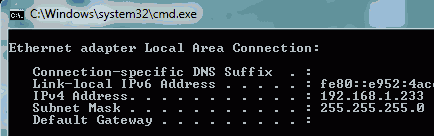
Checking the PC – unit connection using Ping
In Windows 7 send a ping as follows:
Check the connection between the PC and the unit via the Ethernet cable.
Under the Start menu, type the command cmd in the Search programs and files box
and press Enter.Inside the cmd.exe window that opens, type ping 192.168.1.2 at the command prompt
and press Enter.Ping times and statistics are returned as shown:
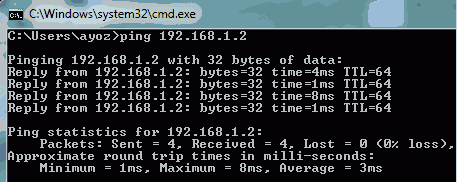
If no communication takes place a message appears with the text “Request timed out”.
If communication between the web browser and the unit doesn’t take place check the browser settings. E.g. the Work offline item in the File menu cannot be crossed out.