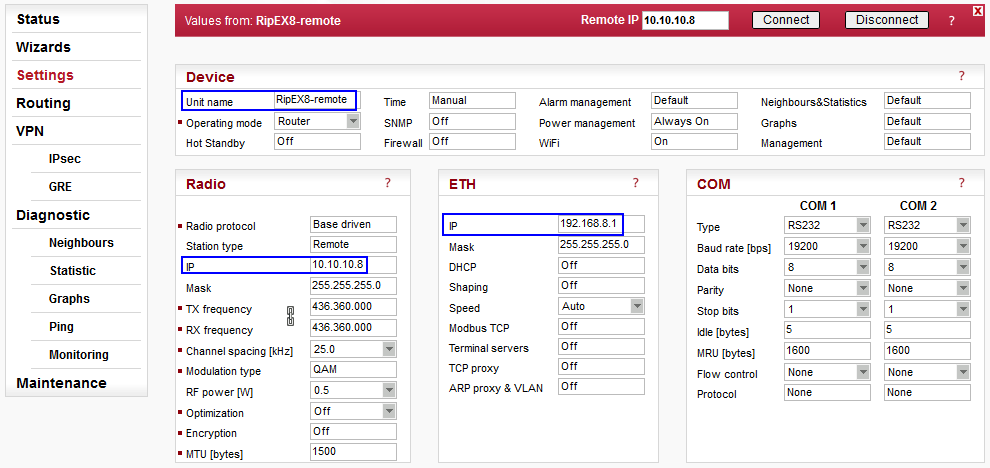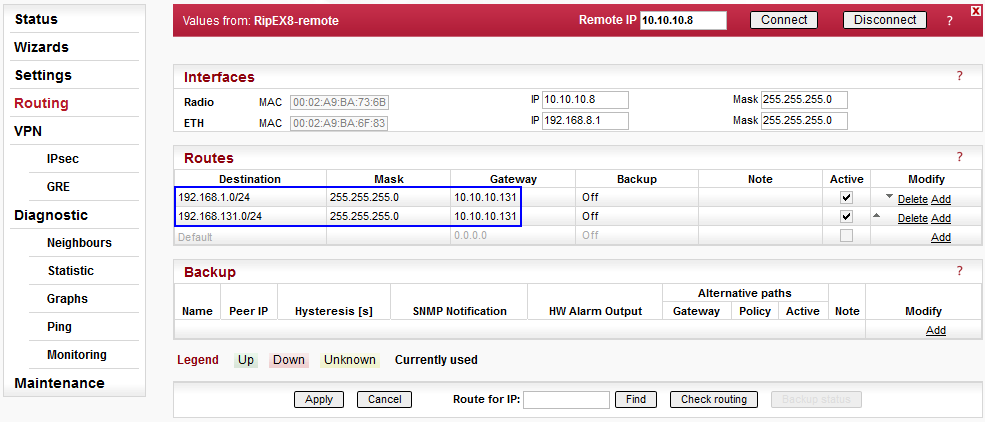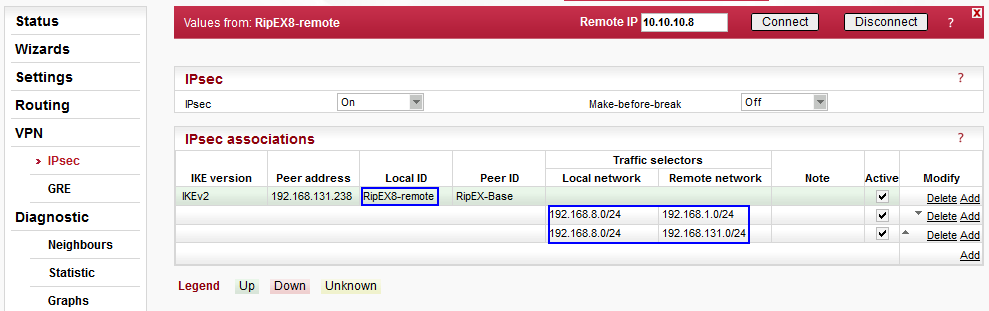https//www.racom.eu/eng/products/m/ripex/app/ipsec/rem8.html
RipEX8-remote configuration is the same as RipEX1-remote, only a different IP addresses are used. See the following setup with highlighted differences only.
Parameters different from RipEX1-remote Settings:
| Unit name | “RipEX8-remote” |
| Radio IP address | “10.10.10.8” |
| Ethernet IP address | “192.168.8.1” |
The routes are the same as on RipEX1-remote with one exception – 192.168.1.0/24 is used as a Destination route, because 192.168.8.0/24 is the local network for this unit.
192.168.1.0/24 via 10.10.10.131
192.168.131.0/24 via 10.10.10.131
Follow the RipEX1-remote configuration, change the local ID to RipEX8-remote and configure correct Traffic Selectors.
Traffic selectors:
“192.168.8.0/24 (local) <-> 192.168.1.0/24”
“192.168.8.0/24 (local) <-> 192.168.131.0/24”