We will only be looking at the basic communication parameters of the protocol – other parameters correspond to the standard Profibus DPV0. Profibus protocol is very sensitive to DP Slave response times. Delays are common in radio networks; this should be taken into account when setting up Profibus communication parameters.
Recommended default Profibus settings for data transfer using RipEX radio modems:
| Tslot_Init: | 16 383 t_bit |
| Max. Tsdr: | 50 t_bit |
| Min. Tsdr: | 11 t_bit |
| Tset: | 1 t_bit |
| Tqui: | 0 t_bit |
Explanation of acronyms:
Tslot_init (Slot-time): This indicates how long a DP Master should wait for a response from a DP Slave before it repeats a packet or sends another. The maximum value is 16 383.
Max. Tsdr (Maximum Station Delay of Responders): Sets the maximum DP Slave response time. This value is the same for all DP Slaves and is distributed from the DP Master at the beginning of their communication. This value must be lower than Tslot_init (Slot-time).
Min. Tsdr: Sets the minimum DP Slave response time. 11 to 255 bit values are permitted. This value is the same for all DP Slaves and is distributed from the DP Master at the beginning of their communication. This value must be lower than Max. Tsdr.
Tset: Sets delay. This is used to postpone broadcasting of the next packet. This parameter enables you to create space for other communication on RipEX network.
Tqui (Quit time): Sets the switching time between reception and broadcasting. This must be lower than Min. Tsdr.
Note: All times are given in bits. 1 t_bit = 1 / Baud rate [seconds]
| A single bit time | Baud rate – data transfer speed |
| 104.2 μs | 9600 bps |
| 52.1 μs | 19200 bps |
Example of Profibus DP settings in STEP 7
Under network layout click the right mouse button to open Object Properties:
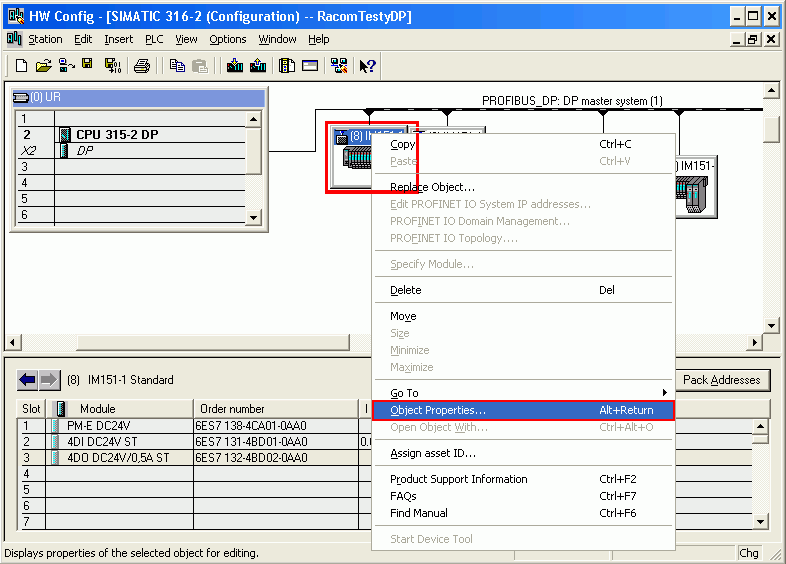
DP slave properties window opens. Click on the PROFIBUS button:
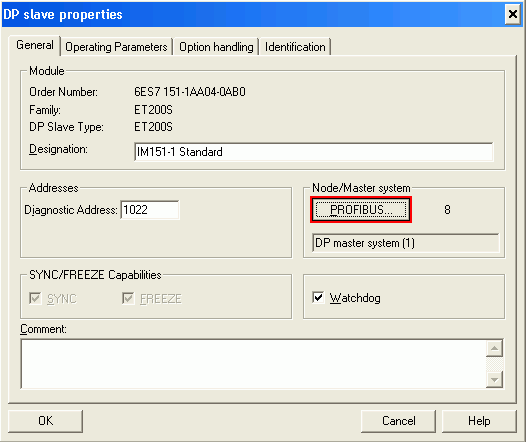
Properties – PROFIBUS window opens. Select the Transmission Rate (19.2 Kbps or 9.6 Kbps) under the Network Settings tab. The recommended value is 19.2 Kbps. Under Profile select User Defined and click Bus Parameters.
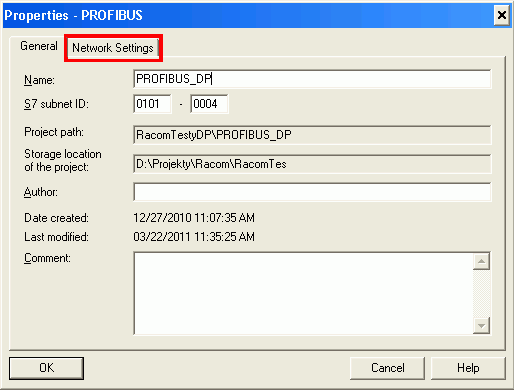 | 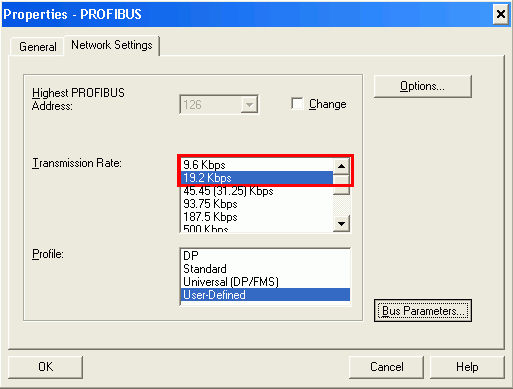 |
PROFIBUS_DP is the most important settings window; fill in settings as shown below, click Recalculate and confirm by clicking OK. Confirm the values in all open windows and click the icon Download to Module. Tslot_Init is a value which fundamentally influences operation of the entire device. 16 383 t_bit is the maximum value which helps test radio transmission. We recommend setting as described in chapter “Advanced Settings – Calculation of minimum slot time”.
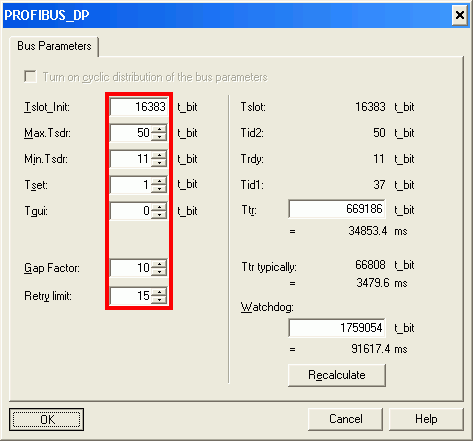 | 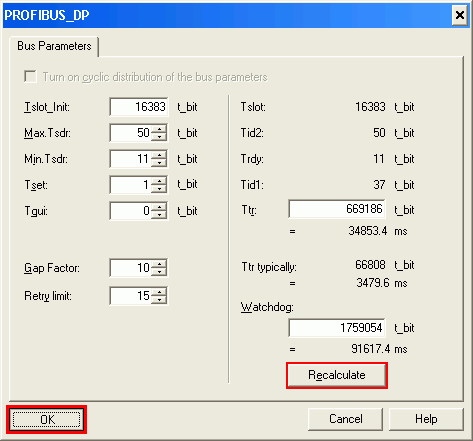 |