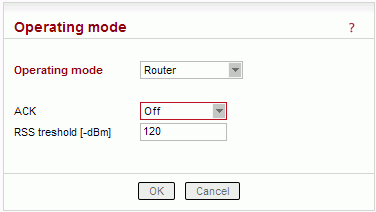See chapter Advanced configuration of the manual.
If there is no more than a single repeater on your network, we recommend using Bridge mode. Profibus DP is always a master–slave type network in which there is no danger of radio channel collisions.
Router mode should only be used where network topology does not allow for Bridge mode to be used (see page YY of the manual). If you choose to use Router mode we recommend switching off acknowledgement on the radio channel. This speeds up packet transmission on the radio channel. Repetition of undelivered packets is ensured through the application layer of the DP Master.
Profibus DP utilises RS485 interface. This interface can only be set to COM2 in RipEX. COM2 functionality is conditioned by using the appropriate software key, see chapter Maintenance of the manual.
COM2 settings must correspond to PLC device settings. We recommend setting port speed to 9600 for complex networks or 19200 bps for networks without re-translation (the timing is derived from the length of a single bit).
Idle state can be reduced to as little as 1.
In Router mode, set Protocol to Profibus.
For explanation of the individual parameters refer to on-line help in the web interface or chapter Settings of the manual.
Note: If Profibus IP’s do not correspond to RipEX IP’s (e.g. several PLC Slaves are connected to a RipEX over a single bus), addresses must be translated using a table.