Downloading is the process of inserting a firmware program module into a radio modem.
The CU is a common name for the Communication Unit of the MORSE system (Communication Unit), which can be the MR400, MR160, MR25, MG100, MC100, MR25ET, MCM302, MR900, sw WALRUS, sw MORCE. The Firmware (fw) is that part of the software, which is loaded into the CU.
The second sw part are applications, e.g. setr.exe used for the service communication between the PC and CU. Others applications are e.g. memcp.exe or netcnf.exe.
Firmware modules in MR400 memory:
This also applies for MR900, MR300, MR160, MC100, MG100.
The CU contains two memory areas in S-RAM memory used for firmware modules:
B – Basic module
is the basic module which is started after resetting the CU, subsequently the program switches to module E.
E or another version D, G, H, I…
is the main programming module which can be replaced by modules D or G, H, I… These modules primarily differ in the user protocols used.
Firmware modules in MR25 memory:
This also applies for MR25ET, MCM302.
The CU contains four memory areas in Flash memory used for firmware modules:
B (B-saver) – Basic module
is the basic module which is started after resetting the CU, subsequently the program switches to module E.
E or others – main module, can exist in next versions E, D, G, H, I…
is the main programming module which can be replaced by modules D or G, H, I… These modules primarily differ in the user protocols used. The main module allows the loading modules A or W or B.
A or W – Air or Wire module
A module is used in the case of downloading the main module (E) through the radio channel. The A module can be replaced by module W for downloading the main module over the wire link between the SCC of two CU.
C (C-loader)
is used in the MR25ET and MCM302 for downloading via D-RAM.
The firmware versions are numbered
as they are developed, e.g. version 7.45 was created in January 2006.
Using the command (s)ervice (v)ersion in Setr we obtain a
list of present modules in CU e.g.:
D745 B745
It is not necessary to have equal numbers in all modules, but for the possible use of older modules you should consult with the sw section in Racom. The latest version of the A or W module is now (10/2006) the A602 or W602.
There are 4 situations when loading fw into CU:
| memcp | setr+itl | |
| MR400 | 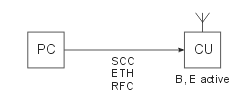 | 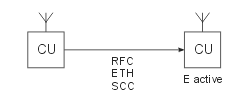 |
| MR25 | 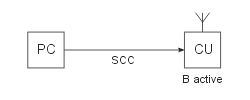 | 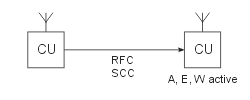 |
Firmware can be downloaded to a CU in two ways:
| MR400 | via D-RAM This method is used in MR900, MR400, MR300, MR160, MC100, MG100, MR25ET, MCM302, which contain auxiliary D-RAM. The CU runs in module E and transfers data which the new module E stores in D-RAM. S-RAM remains unchanged and the CU communicates normally with other members of the network. Only after transmission of all data and its inspection is the module copied within a few seconds from the auxiliary D-RAM to S-RAM. From the point of view of interference this method is safer than the following method. |
| MR25 | directly to Flash memory Transferred data is written directly to Flash memory. Meanwhile the CU is operating in a different module than the one which is downloaded. For example, the CU is running in module A and module E is downloaded. During downloading (several minutes) the CU can perform routing, however, none of its other functions. It is used in MR25, MR25ET, MCM302. |
It is possible to use 2 types of software from the MORSE package for downloading:
| memcp | download from PC to CU over the service lead, Ethernet or network – program MEMCP, see article Chapter 3, Downloading firmware using Memcp |
| setr+itl | download from CU to another CU over the MORSE network – program SETR and its service itl, see article Chapter 4, Downloading using Setr and itl |
An overview of source files for download, which are mentioned in other chapters. Only examples from individual groups are mentioned.
| MR25 | MR400 |
| Files for download from www.racom.eu | |
| m1r-745-me.zip | m2r-745-ce.zip |
| m1r-745-m-all.zip | m2r-745-c-all.zip |
| mr25-602-ma10.zip | |
| mr25-602-mw10.zip | |
| Files containing fw in the directory e.g. c:\MORSE-745\fkl\ | |
| me10.fkl | ce10.fkl |
| ma10.rfr | |
| mw10.rfr | |
| Batch files in c:\MORSE-745\ | |
| mr25_cbl_le.bat | mr900_cbl_le.bat |
| Works also for: | |
| MR25ET, MCM302 | MR900, MR300, MR160, MC100, MG100 |
| Important | |
|---|---|
After fw download it is necessary to save the initial
configuration into FLASH memory using Setr and command |