The analog and digital input/output module for MR400 is named ADIO (Analog and Digital Input Output module) in this description. It is an optional module for MR400 radio modems. The module contains:
2 digital inputs (2.4 to 15 V for log 1)
2 digital outputs (30 V/500 mA)
2 analog inputs (0 to 20 mA or 4 to 20 mA)
2 analog outputs (0 to 20 mA or 4 to 20 mA)
Technical parameters see the MR400 manual.
The module works in the same way as the SEP technological unit and uses the same data format.
The old format – SEP
Packet type in MORSE – user data
89– secured or09– unsecured
SEP packet structure
|DO/8|DI/8|8xAI/16|temp/16|2xAO/16|8xcount/32|crc/16|
| DO | – digital output |
| DI | – digital input |
| AI | – analog input |
| temp | – analog temperature of processor |
| AO | – analog output |
| count | – counter |
Unused parts of the packet are filled with zeros. Counters are not used and their 8 double words also contain zeros.
The new format – MTF
Packet type in MORSE – prot data
8A– secured or0A– unsecured
Structure of MTF packet
|format/8|err/8|reqNo/8|respNo/8| data_part |chksum|
| format | – 01 – first version |
| err | – error message |
| reqNo | – request number |
| respNo | – response number |
| data part | – the block containing commands and data, the number of
|
| chksum | – the check sum |
Data part:
|type/8|ft/1|cmd/3|size/4|cnt/4|offset/12| data |
(usual short data_part for SEP/ADIO)
| type | – type of |
| ft | – format length of |
| cmd | – command |
| size | – data block size in words |
| cnt | – number of data blocks |
| offset | – offset |
| data | – the data, see the MTF description |
The MTF is recommended for new applications.
Example of transmission of analog values in the MTF
Range 0 – 20 mA
| range | according to | |||
| 5,010 mA | 0x1392 | input current, range 0 – 20 mA | 0x0000 – 0x4E20 | GPe 0pd TG |
| Measured by the 12-bit A/D converter and converted according to the calibration constants | ||||
| 0x0401 | Value sent to the network, 0 – 20 mA | 0x000 – 0xFFF | iMGIe | |
| 1 bit ~ 4,9 uA | ||||
| 0x0401 | Value received from the network, 0 – 20 mA | 0x000 – 0xFFF | iMGIe | |
| Converted according to calibration constants of the converter and converted to an analog value | ||||
| 5,006 mA | 0x138E | output current, range 0 – 20 mA | 0x0000 – 0x4E20 | GPe 0pd TG |
Range 4 – 20 mA
| range | according to | |||
| 5,010 mA | 0x1392 | input current, range 4 – 20 mA | 0x0FA0 – 0x4E20 | GPe 0pd TG |
| Measured by the 12-bit A/D converter and converted according to the calibration constants | ||||
| 0x0102 | Value sent to the network, 4 – 20 mA | 0x000 – 0xFFF | iMGIe | |
| 1 bit ~ 3,9 uA | ||||
| 0x0102 | Value received from the network, 4 – 20 mA | 0x000 – 0xFFF | iMGIe | |
| Converted according to calibration constants of the converter and converted to an analog value | ||||
| 5,008 mA | 0x1390 | output current, range 4 – 20 mA | 0x0FA0 – 0x4E20 | GPe 0pd TG |
The ADIO module is used in a similar way to SEP, see the description
of the SEP protocol:
www.racom.eu,
Products, MR400, MORSE, Detail description of individual
protocols
The ADIO module can be used in different ways:
Connecting two MR400+ADIO over a radio link.
The state of inputs
Dinp 0,1andAinp 0,1is transferred to outputsDout 0,1andAout 0,1of the opposite station: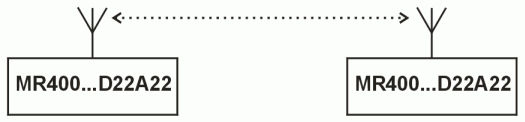
Connecting MR400+ADIO to MR25 and SEP:
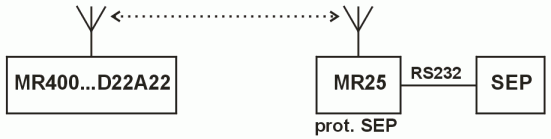
Connecting a greater number of ADIO modules to a control center.
ADIO modules are Slaves. The state of their inputs
Dinp 0,1andAinp 0,1is transferred to the center. OutputsDout 0,1andAout 0,1are controlled from the center. The MODBUS protocol compatible with MTF is used in the center.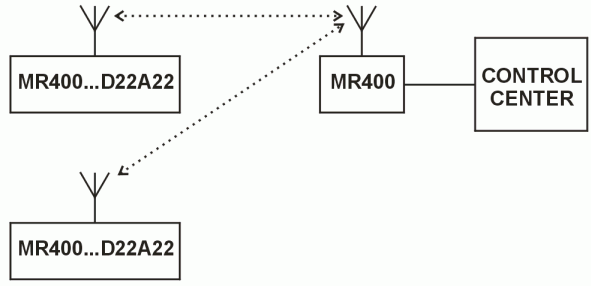
Connecting a greater number of ADIO modules to a central SEP in group mode (or two ADIO to one central ADIO module in group mode). Then to each I/O channel on SEP belongs one I/O channel in choosen ADIO module.
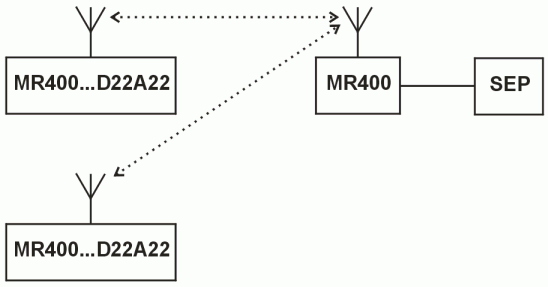
Connecting MR400+ADIO to MR25 and SEP:
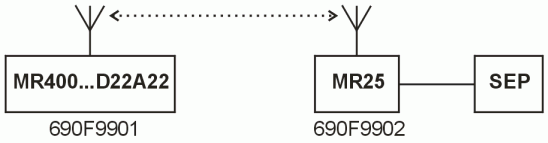
Packet format:
|DO/8|DI/8|8x AI/16|temp/16|2x AO/16|8x count/32|crc/16|
Monitoring RF channel on 690F9901:
10:34:43.754|690F9901 690F9902|690F9901 690F9902|0CA*31* 74 24|89 1dat 00FE 4AB5 0E80 0000 0000 0000 0000 0000 0000 0000 4A6C 0E6E 0000 0070 0000 0000 0000 0000 0000 0000 0000 0000 0000 0000 0000 0000 0000 0000 7DDF 10:34:47.118|690F9902 690F9901|690F9902 690F9901|6A6 RFTX 20*09 0dat FE02 4A9A 0E6E 0000 0000 0000 0000 0000 0000 0000 4AB5 0E80 0000 0000 0000 0000 0000 0000 0000 0000 0000 0000 0000 0000 0000 0000 0000 0000 4D4F
The first packet is sent from the SEP PLC and byte FE
describes the state of SEP inputs. It is copied to the ADIO output
register and only two LSBs are physically set on the digital outputs.
Similarly next word 4AB5 describes the state of analog
input No.0 on SEP and is copied to an ADIO analog output.
00FE 4AB5 0E80 0000 0000 0000 0000 0000 0000 0000 4A6C 0E6E 0000 0070 0000 : : AI0 AI1 AO0 AO1 counter00 : : (not used : :..DI FE = 1111 1110 = AI1=1, AI0=0 in ADIO) :DO 00 = 0000 0000
The second packet is sent later from ADIO. At the location of
outputs this packet contains the original FE byte from SEP
(actual state of ADIO digital outputs is only AO1=1,
AO0=0). The following byte 02 describes the state of
two digital inputs (DI1=1, DI0=0).
The eleventh word 4AB5 has a value obtained from SEP
and represents the state of analog output 0 here. This output is
connected by conductor to the AI0 in our example. This is why the size
of the output current AO0 is the same as AI0 (19.10 mA and 19.12 mA, see
below). The respective words are different (4A9A and
4AB5). The cause of this is the different characteristics
of the A/D converters, which are corrected by calibration
constants.
The state of ADIO ports can be monitored with command “GPe
0pdT“:
Test: Set digi(O)ut Set (A)n out (G)et values (q)uit >>G Gai0 19.10mA (4A9A) ai1 3.70mA (0E73) ao0 19.12mA (4AB5) ao1 3.71mA (0E80) di 0002/mask 0003 do 00FE/mask 0003 ... the mask reminds you that only the 2 LSBs are valid >>
We can set up the digital outputs, for example, to state
0000 0011 using command “O3” (only the 2 LSB are
set) or analog output to 15 mA using command “A1m15” or
"A1 15000".
Next examples see the article SEP – examples.
A packet sent from the ADIO module to the MORSE network:
08:57:04.547| |690F0003 00000001|G00I OUT 42||8A 1usr 0 0100 01C4 01C3 1000 0003 0003 0001 06C3 1000 0003 0003 0000 02C1 2000 4000 0100 07C1 2000 4000 4000 C927
Packet giving a breakdown by the individual
data_part:
08:57:04.547| |690F0003 00000001|G00I OUT 42||8A 1usr 0 0100 01C4 ... header 01C3 1000 0003 0003 0001 ... D input 06C3 1000 0003 0003 0000 ... D output 02C1 2000 4000 0100 ... A input 07C1 2000 4000 4000 ... A output C927 ... checksum
More detail in Article MORSE technology format
Configuration is somewhat different to that of SEP and other protocols. SEP is a separate unit and a node communicates with it over the SCC channel using the SEP protocol.
ADIO is built into the CU and a node communicates with it via a
Network Agent and does not need a special protocol. The Network Agent
behaves in the same way as SCC in relation to the node, however if does
not have an external hardware connection. Instead the Network Agents
communicates directly with the ADIO module.
See the following
example: We are using the command “Ne 1uG0“:
Nodes:
retab
Nid|address |M | u s | L N |l w n g|sTO Err Cent vTO hTO
(0) 00455774 - S00| - R00|0 0 0 0| 15 SERV OFF 304 30
(1) 690F9901 G00 S00| - R01|0 0 0 0| 15 SERV OFF 304 30
(2) 00000000 S01 S00| - R02|0 0 0 0| 15 SERV OFF 304 30
(3) 00000000 S02 S00| - R03|0 0 0 0| 15 SERV OFF 304 30
(4) 00000000 S03 S00| - R04|0 0 0 0| 15 SERV OFF 304 30Also “GIe 0uAn” and “0uN1“:
Channel to Node Interface:
retranslation | user+service lim
id N A t m | N A t Base m sec brc S e
(0) 0 NO AR | 1 NO AR ON OFF NONE
(1) 0 NO AR | 0 MASK 00000000/08 ON OFF NONEAnd now “GPe” and “0td“:
Nag: id |typ|subt| addr | mask | (0) 0003 0000 690F9902 001E0064 (1) 0000 0000 00000000 00000000
Using command “0pd” we obtain the parameters:
The parameters are similar as for the SEP protocol:
Adio parameters: (p)artner:690F0002 t(i)me:30s p(o)ll:10*10ms n(e)t dead timeout:90s analog (t)hr:200*10uA (f)ilter:0 (m)ask:3h init (d)igi outs value:0h init (a)na outs mode:all low value (0/4mA) (N)egate digi outs mask:0h Ala(r)m messages:OFF Alarm parameter(s) (C)ounters:OFF (c)ounters parameters (G)roup mode:OFF (g)roup params for(M)at:SEP (A)out:4mA - 20mA g(l)ue to resp:OFF (D)ebug level:0 App m(O)de:normal (1) power control params (2) rfc usage alarm params (T)est menu (P)roduction (q)uit >>
| (p)artner:690F9902 | – MORSE address of opposite CU, 3 upper bytes are used for
creating address in the | ||||||||||||||||||||||||||
| t(i)me:30s | – period for transmitting to (p)artner, if there were no input changes | ||||||||||||||||||||||||||
| p(o)ll:10*10ms | – period Agent communicates with I/O module(100ms here) | ||||||||||||||||||||||||||
| n(e)t dead timeout:90s | – if no packet arrives from the opposite station in this time, the output are set in the initial values | ||||||||||||||||||||||||||
| analog (t)hr:200*10uA | – packet is sent to the network upon exceeding this limit of
the change on the analog input, max. value is 255*10uA | ||||||||||||||||||||||||||
| (f)ilter:0 | – low pass filter of changes on analog inputs,
| ||||||||||||||||||||||||||
| (m)ask:3h | – digital inputs, whose changes should be transferred are
marked with a bit mask 00-03h. At | ||||||||||||||||||||||||||
| init (d)igi outs value:0h | – | ||||||||||||||||||||||||||
| init (a)na outs mode:all low value (0/4mA) | – both Aout are set to this value after Init or start the protocol | ||||||||||||||||||||||||||
| (N)egate digi outs mask:0h | – the masked digital channels are negated on the opposite CU | ||||||||||||||||||||||||||
| Ala(r)m messages:OFF | – ON – joins a | ||||||||||||||||||||||||||
| Alarm parameter(s) |
| ||||||||||||||||||||||||||
| (C)ounters: OFF | – ON – in MTF joins the | ||||||||||||||||||||||||||
| (c)ounters parameters | – obsolete | ||||||||||||||||||||||||||
| (G)roup mode:OFF | – selection of Group mode
| ||||||||||||||||||||||||||
| (g)roup params | – Parameters are set individually for groups id 0 - first group parameters (t)hreshold:10*10uA remote (a)ddress:2 remote (g)roup:6 id 1 - second group parameters t(h)reshold:250*10uA remote a(d)dress:2 remote g(r)oup:7 (q)uit >>
| ||||||||||||||||||||||||||
| for(M)at:MTF |
| ||||||||||||||||||||||||||
| (A)out: 4mA-20mA |
| ||||||||||||||||||||||||||
| g(l)ue to resp:OFF |
| ||||||||||||||||||||||||||
| (D)ebug level:0 |
| ||||||||||||||||||||||||||
| App m(O)de: | – special modes App mOde (0) normal - standard ADIO functionality (1) power control (solar) - mode(0) + low energy consumpting mode (2) rfc usage alarm - mode(0) + indication of RF traffic level | ||||||||||||||||||||||||||
| (1) power control params | – parameters for low energy consumpting mode (sleep) Solar (A)ddress:00000000
S(u)pervisor address:00000000
A(s)leep after:0s
(set alarm time and mode in Unit menu!)
| ||||||||||||||||||||||||||
| (2) rfc usage alarm params | – parameters for indication of radio traffic level Radio channel usage alarm: (drives DO0: alarm = negated initial value) Ala(r)m refresh period:10s T(h)reshold:20% Noise (R)ss threshold:2
| ||||||||||||||||||||||||||
| (T)est menu | This menu allows you to set up values of digital and analog outputs and read the state of channels. Test: Set digi(O)ut Set (A)n out (G)et values (q)uit >> The following help appears after pressing O or A: use `O3' or `O0x03' to set digital outputs or use `A(0|1) 2048' or `A(0|1) 0x800' or A(0|1)m19.3 to set analog output use `G' to get actual measured values >> Examples: We can switch on digital output DO1 using command: >>O2 and set analog outputs AO0 to 7 mA and AO1 to 12.5mA: >>A0 7000 >>A1 12500 We can read the resulting state using command
“ >>G >>ai0 6.983mA (1B47) ai1 12.450mA (30A2) ao0 7.000mA (1B58) ao1 12.500mA (30D4) di 0000/mask 0003 do 0002/mask 0003 >> Item “ Inputs | ||||||||||||||||||||||||||
| (P)roduction menu | This menu is only designed for production purposes. Pay particular attention in menu The conversion between the I/O value (0 – 20 000 µA) and the
A/D converter value ( I/O value[uA] = k x A/D value[bit] + q Calibration constants This menu is only designed for production purposes, where
the constants are set to the correct values. Before working in the
Production menu we recommend reading the constants using command
“ Production: BEWARE! Changes calibration constants! Calibrate analog.i(N)put (S)et output Calibrate analog o(U)utput (G)et cal.constants Write (I)np cal.constants Write (O)ut cal.constants G(E)t pid (R)ead eeprom Set (P)id (q)uit >> Menu options:
|