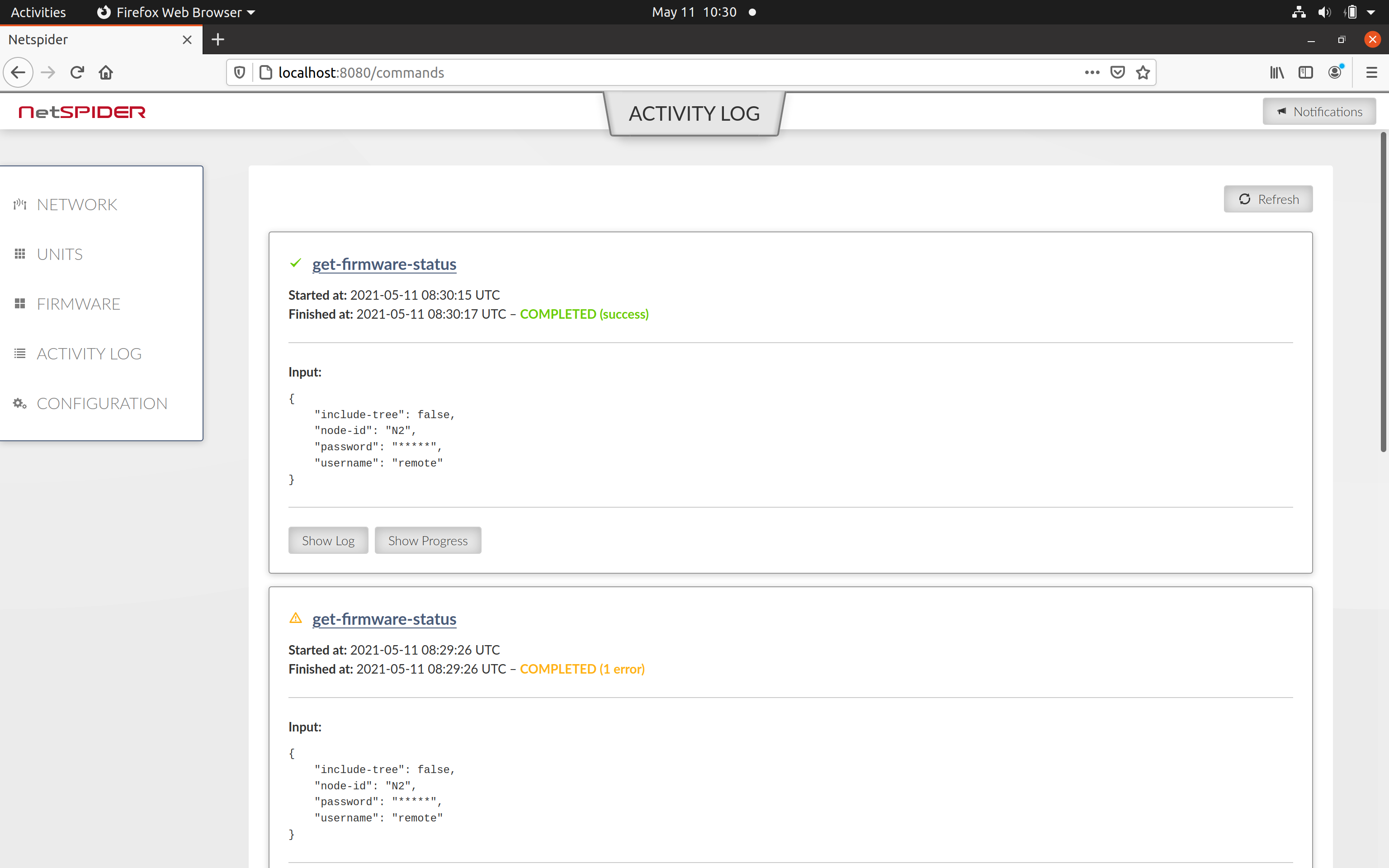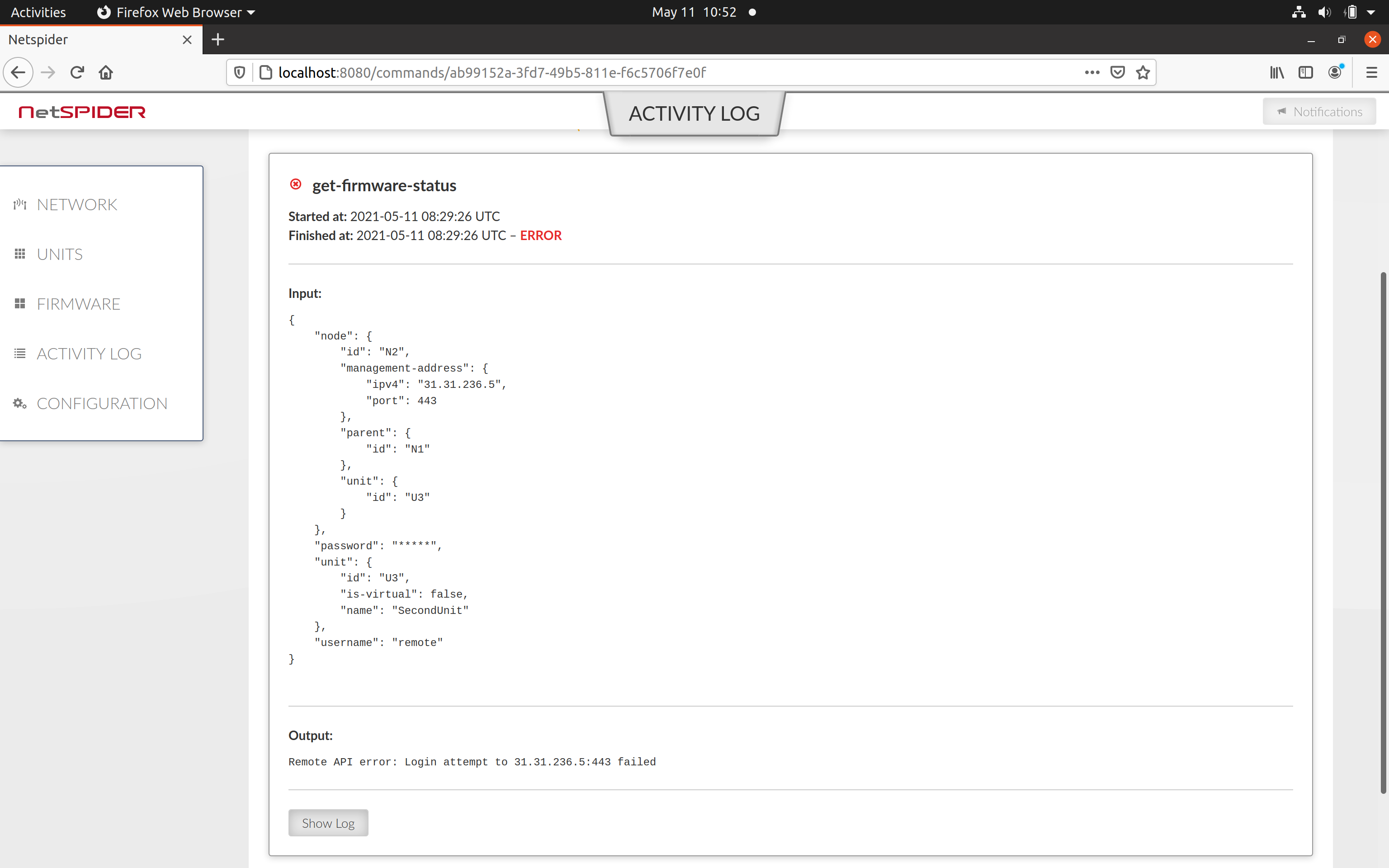Activity Log shows recent commands.
Command header shows it name, start and end timestamp and status indicator. There are three possible states:
Completed (Success) – the command and all its subcommands have been completed without errors
Completed (1 error) – the command has been completed, but some subcommands encountered errors (in this case 1)
Error – the command encountered error
Main part displays command Input configuration and below that Output is shown in case it is not empty. “Show log” displays detailed command log in overlay.
“Show Progress” takes user to another page detailing all sub-commands and their status. This is useful for example when checking firmware version on many units or for troubleshooting.
While performing for example „Get Status“ command over a tree of units, a sub-command is created and executed for every node in the tree. Sub-command display is similar to the main command.
Example below shows failed sub-command of „get-firmware-status“ command.