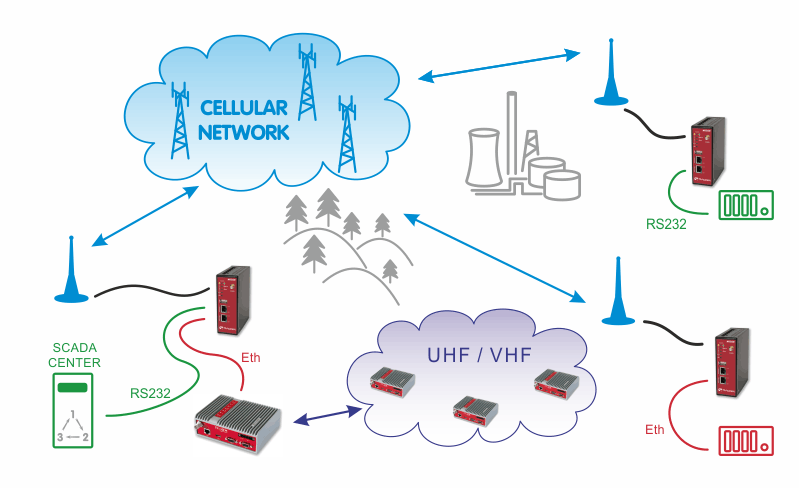https//www.racom.eu/eng/products/m/midge/app/vpn/index.html
Table of Contents
List of Figures
- 1.1. Server WAN status
- 1.2. NTP synchronization
- 1.3. OpenVPN Server Configuration
- 1.4. Missing certificates
- 1.5. Creating certificates
- 1.6. Configuration of Certificates’ passphrase
- 1.7. OpenVPN Client
- 1.8. OpenVPN clients list
- 1.9. OpenVPN Routes (Server’s subnet)
- 1.10. OpenVPN downloading Expert file
- 1.11. Enabling OpenVPN server
- 1.12. OpenVPN server is running
- 1.13. OpenVPN client configuration (midge1)
- 1.14. OpenVPN client – connected successfully
- 1.15. OpenVPN Routing
- 1.16. Checking OpenVPN tunnel via ping
- 1.17. OpenVPN Bridged mode
- 1.18. OpenVPN Server – bridged mode
- 1.19. OpenVPN Clients – bridged mode
- 1.20. OpenVPN Networking – bridged mode
- 1.21. Enabling OpenVPN server
- 1.22. OpenVPN client configuration – bridged mode
- 1.23. OpenVPN client HOME menu
- 1.24. Testing OpenVPN (ping from the client to the server)
- 1.25. Routing menu – bridged mode
- 2.1. IPsec
- 2.2. Creating IPsec tunnel
- 2.3. IPsec server’s General configuration
- 2.4. IPsec central’s IKE Proposal tab
- 2.5. IPsec central’s IPsec Proposal tab
- 2.6. IPsec central’s Networks tab
- 2.7. Enabling IPsec tunnel
- 2.8. MSS Adjustment
- 2.9. Client’s IPsec General tab
- 2.10. Client’s IPsec IKE Proposal
- 2.11. Client’s IPsec Networks tab
- 2.12. IPsec is established successfully
- 3.1. GRE topology
- 3.2. TAP mode
- 3.3. TUN mode, 10.203.0.28 unit
- 3.4. GRE administration status – enabled
- 3.5. GRE tunnel up, 10.203.0.28 unit
- 3.6. TUN mode, 10.203.0.29 unit
- 3.7. GRE tunnel up, 10.203.0.29 unit
- 3.8. Ping test
- 3.9. Successful Ping test results
- 3.10. Routing menu with GRE routes
- 4.1. Topology diagram, L2TP over IPsec
- 4.2. M!DGE2 A – L2TP configuration
- 4.3. L2TP administration
- 4.4. M!DGE2 B – L2TP settings
- 4.5. Run the PING to verify accessibility
- 4.6. PING results over L2TP non-secure tunnel
- 4.7. M!DGE2 A – General IPsec configuration
- 4.8. M!DGE2 A – IPsec IKE Proposal
- 4.9. M!DGE2 A – IPsec Proposal
- 4.10. M!DGE2 A – IPsec Networks
- 4.11. M!DGE2 B – General IPsec configuration
- 4.12. M!DGE2 B – IPsec IKE Proposal
- 4.13. M!DGE2 B – IPsec networks
- 4.14. IPsec tunnel being up
- 4.15. Ping accessibility test
- 4.16. Tcpdump capture
- 4.17. PING to remote unit
- 4.18. Wireshark ESP/IPsec example output
- 4.19. GRE over IPsec example