RAyTools is a stand-alone mobile and tablet application designed to perform all steps of establishing a new link and operate it, especially with link design, antenna alignment, and operation of a link (initially or later during its servicing). Additionally it can be used instead of traditional voltmeter for precise antenna alignment. It is optimised for use on mobile devices with smaller displays and especially in challenging conditions.
RAyTools offers these features:
Link Calculation – to calculate RAy link or verify the link budget
Antenna Alignment – to align antennas using interactive screen and chart, optionally with acoustic indication, for convenient antenna alignment
Link Management – standard web-based unit management
| Note | |
|---|---|
If gloves are used it is strongly recommended to activate smartphone option for “work in gloves”, which increase the sensitivity of touch screen display (quite common option for modern smartphones). |
|
Currently 2 versions of RAyTools app are available:
|
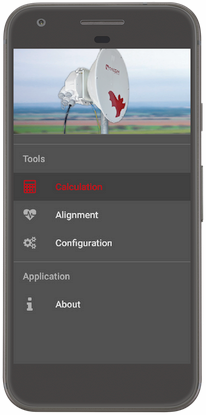 RAyTools ver.2 |
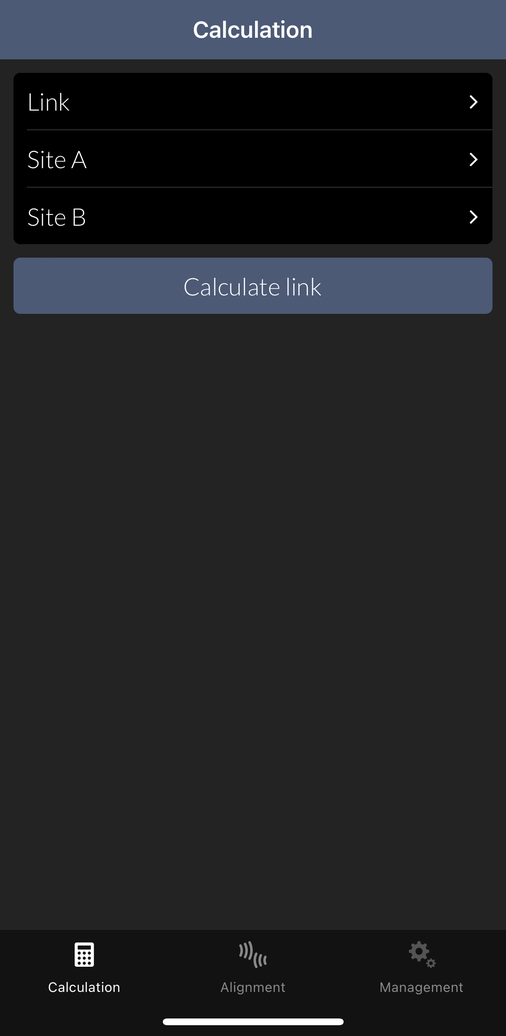 RAyTools ver.3 |
| Note | |
|---|---|
Users with RAyTools ver.2 installed on their devices may continue using it and the app remains fully functional. It can be installed in parallel with RAyTools ver.3 and both will be fully functional with any RAy unit which meets all HW+FW requirements specified in following section. New version just provides better experience and ensures compatibility with future RAy products. |
Each version of RAyTools app has a different FW requirements:
RAyTools ver.2 supports both RAy2 and RAy3 units. In the case of RAy2 the firmware version 2.1.28.0 or later is required for antenna alignment, while on RAy3 any FW version is OK.
RAyTools ver.3 supports RAy3 units only. In the case of RAy3-80 unit the minimum firmware version for antenna alignment is 1.1.2.0, for all other bands the minimum firmware version is 2.0.11.0.
| Note | |
|---|---|
For units with firmware version lower than defined above a legacy tool at http://172.17.17.17/tk can be used. This legacy tool is provided on the RAy WiFi interface by any RAy3 unit and all RAy2 units with FW 2.1.28.0 or later. For its description see Section 5.6.2.2, “Antenna Alignment Tool”. We recommend updating FW soon and to use RAyTools ver.3. |
Antenna Alignment and Link Management functions require a WiFi connection to the RAy unit. It needs to be established by the user before those 2 features can be used.
RAy WiFi network name is “RAy Code + RAy Serial Number” (for example “RAy3-24-1234567890”). RAy unit does not provide Internet Access to the smartphone or tablet, so the user has to accept “No Internet access” message once a WiFi connection to RAy is established. See Chapter 8, Troubleshooting if problem with WiFi connection occurs.
| Note | |
|---|---|
WiFi on the RAy unit is active only if RAy WiFi module is present and its functionality is allowed in RAy management (permanently or only during air link loss). For WiFi module see Section 1.4.2, “Service WiFi – optional (using USB „S“)”, for WiFi setup see Section 5.4.3.2, “USB accessories”. Every RAy3 shipped from the factory is equipped by a WiFi module and the WiFi is allowed with no password (one should be set immediately by the user, otherwise the WiFi alarm is activated – see instructions in Section 5.4.3.2, “USB accessories”). RAy2 units were shipped from the factory without any WiFi module, so it has to be purchased from and activated before any connection between RAy2 unit and RAyTools application may be established. |
|
Can be used in conjunction with all RACOM microwave products and compatible antennas. Available parameters to input that affect link budget are:
RAyTools calculation outputs are:
|
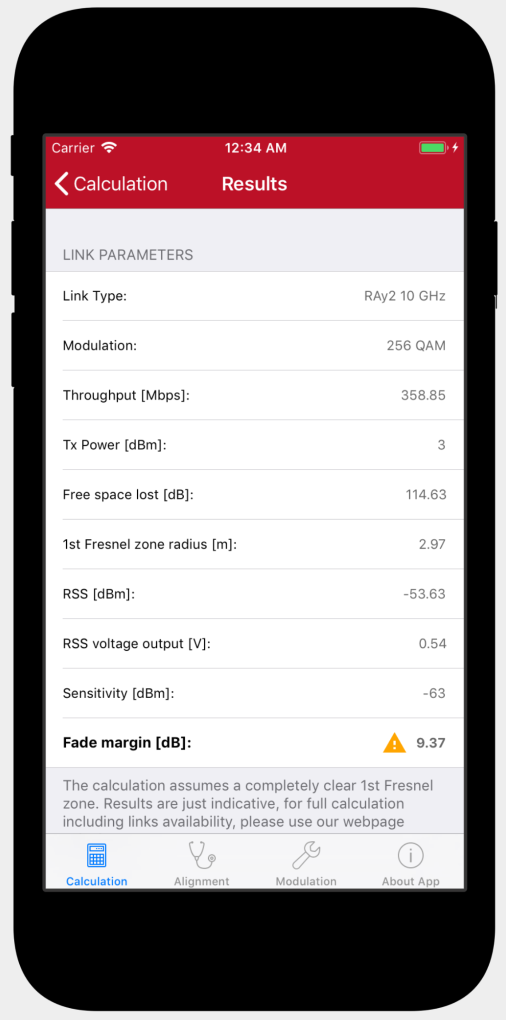 iOS version |
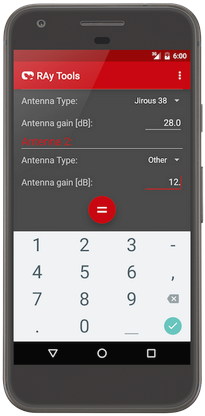 Android version |
The calculation assumes a clear line of sight and makes no allowance for precipitation.
A more accurate calculation can be performed using the tool available on RACOM web pages
(see
https://www.racom.eu/eng/products/microwave-link.html#calculation). Precise link
calculation should be performed using dedicated tools (e.g. Pathloss).
|
This function behaves like a digital voltmeter with values in dBm (instead of Volts). When activated, the biggest number on the display (the main value) is RSS dBm value (with 0.1 dBm precision), refreshed 10x per second. Smaller 4 lines in lower part of the display show 4 key metrics (local RSS and MSE and once the link is established also remote RSS and remote MSE) and their best values (in right column). Any of those can be chosen to become the main one (the biggest number on the display), just by taping on it by a finger. Additionally the sound can be switched on. Then tones or pulses related to the main value are produced, with coarse or fine sensitivity (coarse at the beginning, fine for fine tuning). Additionally every 5 seconds the current value is told in English, so the absolute value of main parameter could be heard even without looking to the display. The sound can be used with a big advantage in situations, when both hands are needed and the mobile has to be in the pocket (in such a case Bluetooth ears are the best choice). |
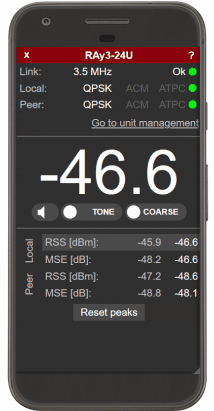 |
Antenna Alignment Tool is accessed using this menu. See Section 5.6.2 Live data for detailed description.
| Note | |
|---|---|
This function works only if WiFi connection with RAy unit is established. |
|
Links to web management of RAy unit as described in Chapter 5, Configuration.
User authentication is required. |
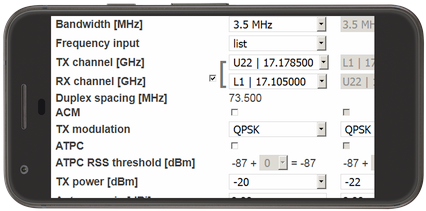 |
| Note | |
|---|---|
This function works only if WiFi connection with RAy unit is established. |
In this RAyTools version all functions, user screens and their interaction with the user are identical for both mobile operating systems supported (Android and iOS).
|
The app link calculation feature offers similar detail and a calculator precision as our web-based Calculation tool. It supports all RAy links and RACOM-provided antennas. User can choose either precise calculation using two sites including height profile or general calculation which only requires general location of the link to assess weather impact. For precise calculation, user inputs following parameters:
And following Site A and B parameters:
General calculation only requires antenna type and gain, link distance and general link location. |
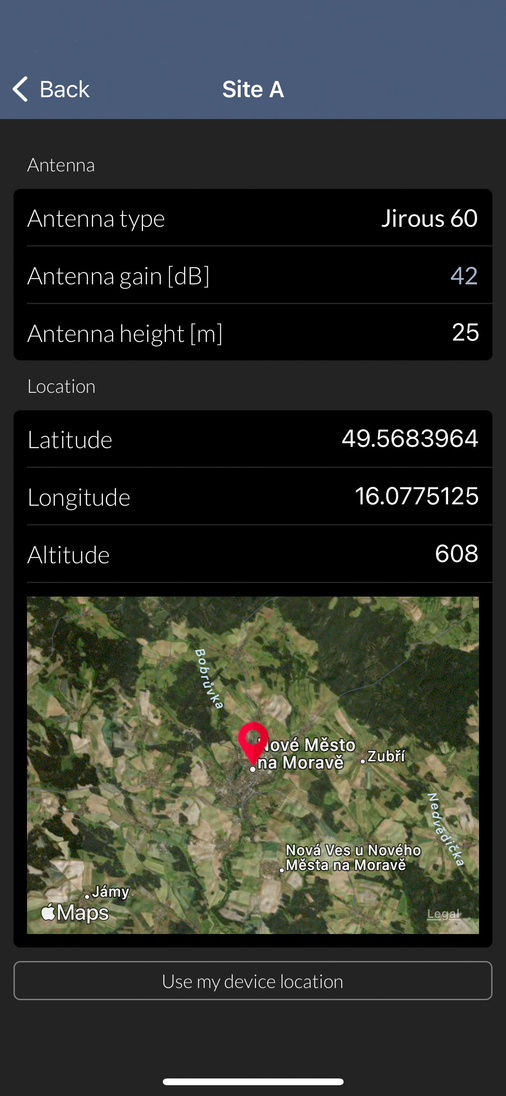 |
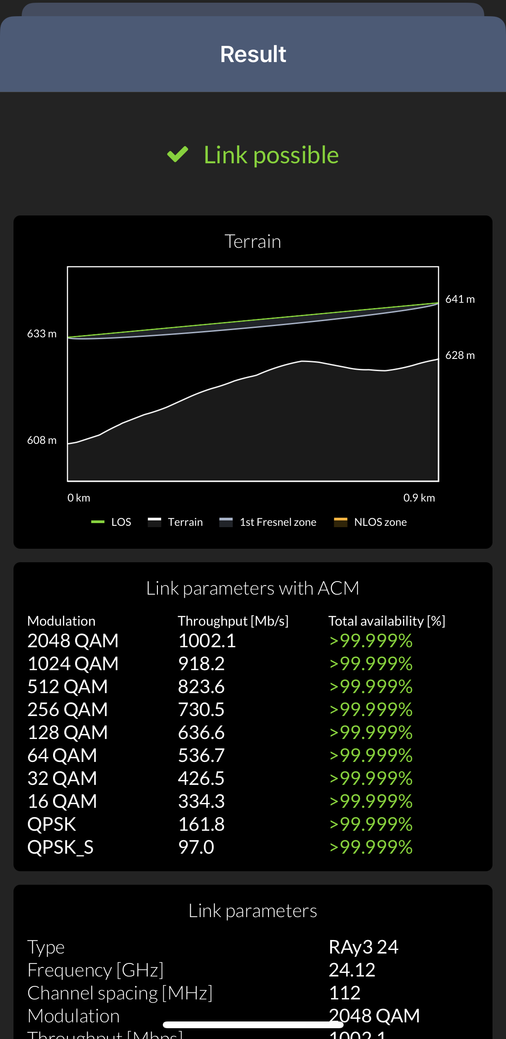 |
It is possible to use the device GNSS to locate the place. Please note, that it may require the user to allow RAyTools app to use of GNSS (GPS).
After tapping on ‘Calculate link’ the app displays a window with terrain overview, link parameters and total availability with and without ACM and details about calculation parameters.
|
This function allows voltmeter-free antenna alignment. It behaves like a digital voltmeter with values in dBm (instead of Volts). When activated, the biggest number on the display (the main value) is Local RSS dBm value (with 0,1 dBm precision), refreshed 10x per second. The app provides additional real-time valuable information which speeds up antenna alignment and ensures the best possible result:
|
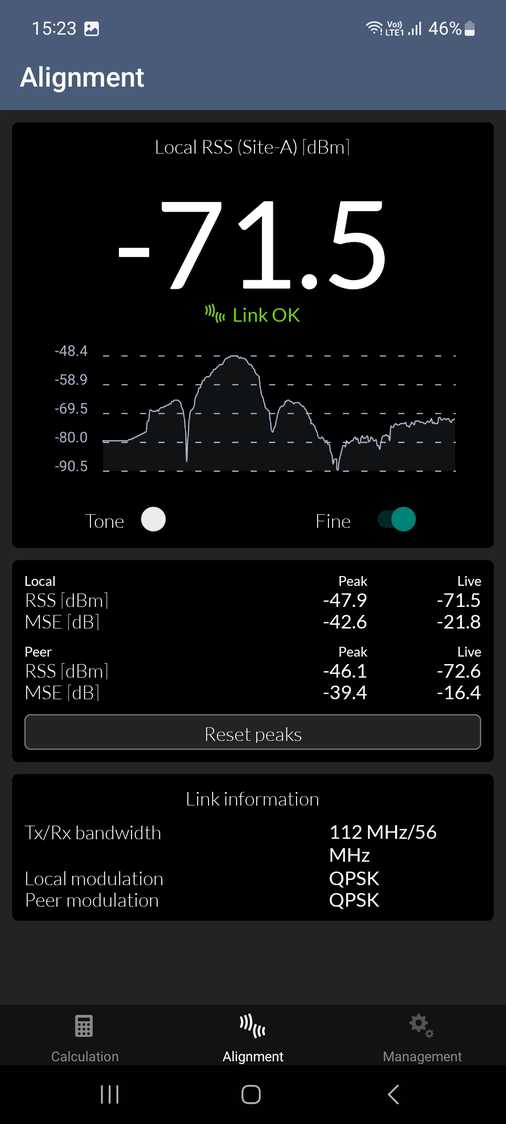 |
User can also activate “Tone” feature to align without looking at the display just by hearing app audio feedback. The sound can be used with a big advantage in situations, when both hands are needed and the mobile has to be in the pocket (in such case Bluetooth ears are the best choice).
“Fine” feature switches chart to more detailed one for fine alignment.
The app notifies user in case unit settings are not suitable for alignment.
| Note | |
|---|---|
This function works only if WiFi connection with RAy unit is established. |
|
Allows access to standard web admin interface of the RAy unit directly connected to the tablet or smartphone by WiFi. User authentication is required. Management of RAy unit is described in Chapter 5, Configuration.
|
 |
Both versions of RAyTools application are available for mobile operating systems Android (Google compatible devices) and iOS (Apple devices). All display sizes are supported on both operating systems.
Android version can be downloaded from Google Play (https://play.google.com/store), iOS version is available for download on AppStore (https://www.apple.com/ios/app-store) or their local versions.
| Note | |
|---|---|
RAyTools ver.2 application was designed for older versions of Android and iOS operating systems. So it may be phased out from GooglePlay and AppStore anytime. RAyTools ver.2 application contains an automatic crash report feature; Firebase tool is used to report the crash. Any data transmitted is for the exclusive use of developers to analyze the problem. It will not be used in any other way by Apple, Google, Firebase or . For more info see RACOM Privacy policy on our web. |
Any feedback for this application is welcome. Please contact standard technical support both for feedback submission and/or reporting of any issues.
We would also like to hear from any who would like to become a beta tester of upcoming versions of RAyTools.

