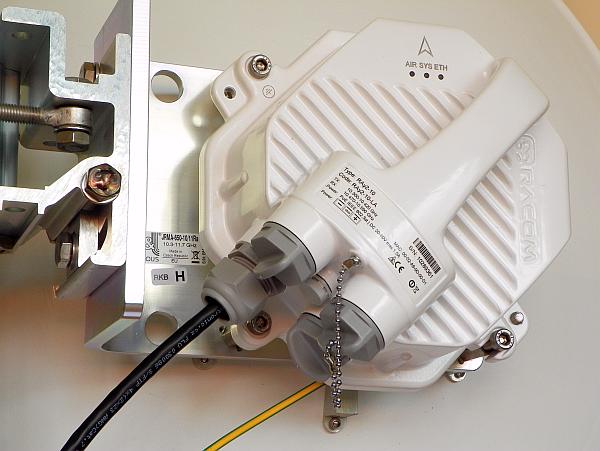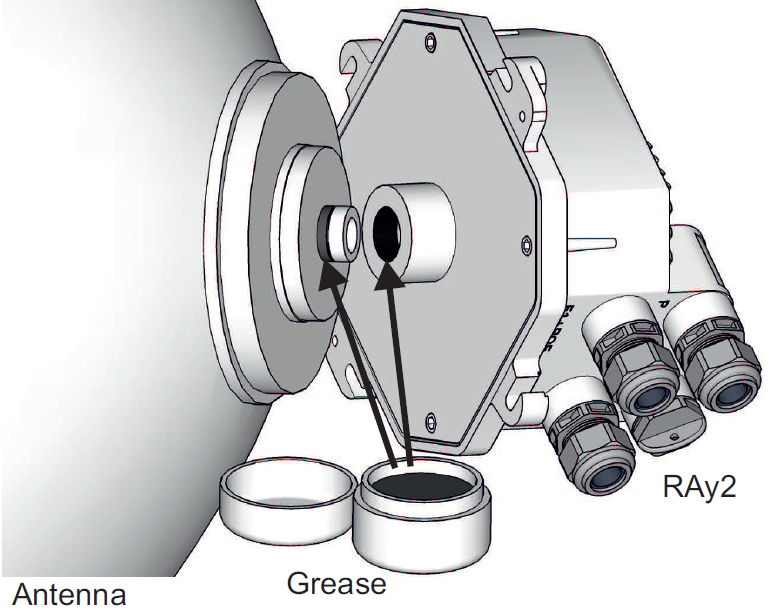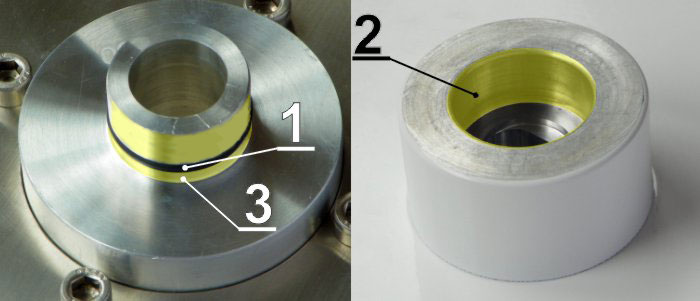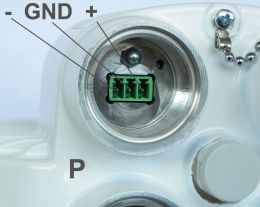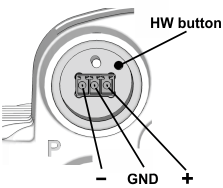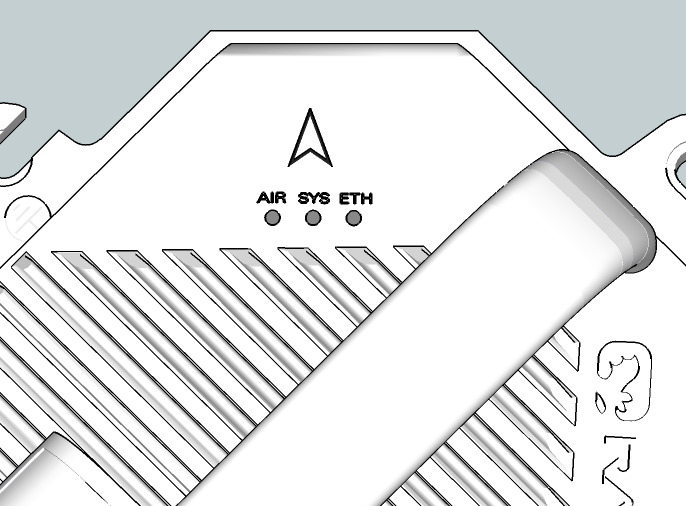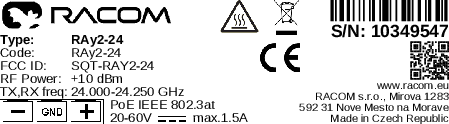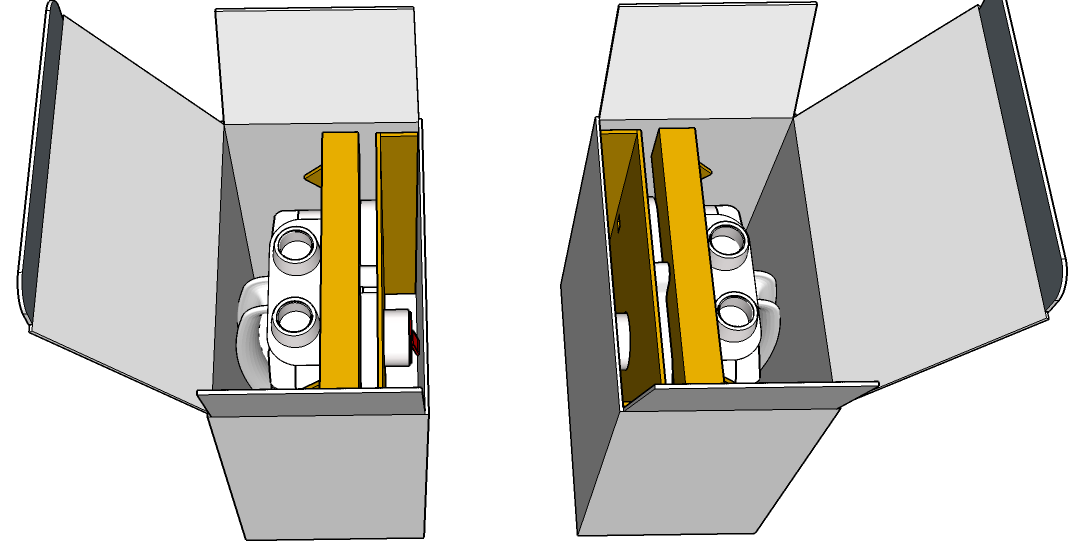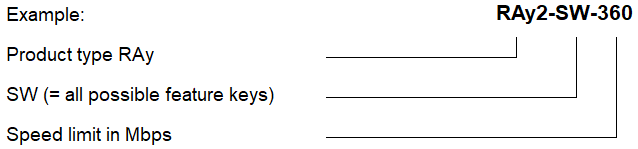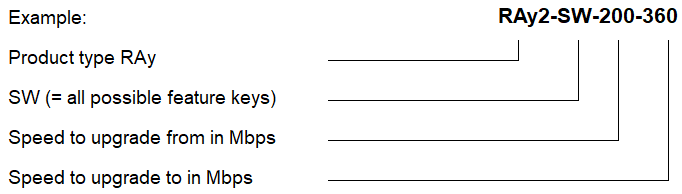RAy2 microwave units work as a point-to-point link in a full duplex setting with transfer speeds of up to 360 Mbps. Supported are 2 license-free bands (17 and 24 GHz) and 3 licensed bands (10, 11 and 18 GHz). Bandwidth can be configured from 1.75 up to 56 MHz. Modulation can be fixed or adaptive and can be adjusted from QPSK to 256QAM. RAy2 microwave links operating in 17 and 24 GHz bands can also be operated as a Short Range Device (SRD).
The link is formed by two RAy units, each equipped by its own parabolic antenna and accessories to be fully operational.
Hardware concept
RAy product line has been designed to have minimum possible number of hardware variants. Upgrade of functionality does not result in on-site hardware changes except installing a WiFi module – everything else is done by activating software feature keys (see Section 1.7, “Ordering codes” and Chapter 5, Configuration).
HW models are determined only by frequency bands and sub-bands and by a frequency range for RX and TX channels:
Licensed bands (10, 11 and 18 GHz) require one RAy unit (labeled L) to transmit in the Lower and receiving in the Upper part of the band. The other unit (labeled U) is operating vice versa. This difference is realized by HW, thus L + U models are necessary for each band (and sub-band). Those units use single polarization only.
License-free bands (17 and 24 GHz) are designed differently and both RAy units have identical hardware. Transmitting and receiving channels are freely defined by software and technically separated from each other by cross polarization.
NOTE: Even all units are hardware identical, default factory settings for each RAy in the pair use different channels for L and U unit (letters L or U are labeled on each unit inside yellow ring below connector flanges), so the link could be established without reconfiguration of radio parameters.
Cross polarization (used only for RAy operating in 17 and 24 GHz bands) means that one side of the link uses one polarization for transmission (e.g. horizontal) and the opposite polarization for receiving (e.g. vertical). The other side of the link is turned by 90°. It therefore transmits and receives using opposite polarization with respect to the other unit. The practical result for users is that RAy2 units for 17 and 24 GHz must be mounted with reverse polarity on both ends of the link.
| Note | |
|---|---|
RAy units for 10, 11 and 18 GHz are all mounted with the same polarization on both ends of the link. |
Ethernet concept
RAy links are transparent for IP and UDP Ethernet traffic. Practically all protocols passes through including MPLS and many others, except following packets:
Management packets targeted for RAy units itself
Special packets for protocols explicitly mentioned in this manual which are somehow processed by RAy units (like PTP)
Packets which did not went through and were discarded due to capacity limitation and/or policy rules (e.g. QoS, Shaping …)
This chapter describes basic properties of each RAy unit, which are important for its mechanical installation: antenna waveguide, unit fixing (screws, etc.) and unit grounding (screw + cable). Other interfaces (for data, power and service purposes) are described in next chapters Ethernet + power interfaces and Service interfaces.
Antenna waveguide flange on RAy unit (located across the holder) ensures perfect microwave connection between the unit and the antenna. All RAy units are equipped with identicaly sized round flange (with the outer diameter 50 mm and the inner diameter 28 mm). The only visible mechanical difference between RAy models are the diameters of the round waveguide hole in the middle of the flange. Those diameters differs according frequency ranges and are following:
| 10-11 GHz | 19.00 mm |
| 17-18 GHz | 11.00 mm |
| 24 GHz | 8.00 mm |
RAy2 link requires the use of external parabolic antenna for each RAy unit – both for physical mounting as well as for the wireless transmission itself. Parabolic antennas from different producers are available.
| Important | |
|---|---|
Each antenna has to be equipped by a corresponding RAy antenna waveguide interface – the metalic pivot (28 mm diameter) with a rubber O-ring on it, otherwise the signal to/from the unit can not be transmitted from/to the antenna and such a link would not work. Before assembling RAy unit with antenna, always carefully lubricate both antenna waveguide pivot and RAy waveguide flange with thin layer of silicone grease to prevent the damage of O-ring and surfaces. Pivot fits smoothly in to the flange, if it is properly lubricated. A box with silicone grease is packaged with each delivery of new units – see Section 1.6.3, “Packaging”. |
| Note | |
|---|---|
If O-ring is injured or damaged, please exchange it immediately for a new one (size 22×2 mm, type ‘FPM80’), otherwise moisture + dust can leak into the waveguide and emitter. It may eliminate several dB of signal and cause a corrosion. |
The RAy unit is mechanically fixed to the antenna by 4x M8 screws (one per each side of Ray unit). Installation and basic adjustment of the antenna are described in the Section 4.2, “Antenna mounting”. Attaching RAy unit to it by 4x M8x30 (Allen) screws delivered with each antenna or each mount kit is described in the Section 4.3, “RAy unit mounting”. For adjusting the exact antenna direction see Section 4.7.2, “Directing antennas” .
| Note | |
|---|---|
Antennas from Jirous, LEAX Arkivator and Shenglu ordered for RAy mounting are automatically equipped for mechanical fixing of RAy unit (including the delivery of 4× M8×30 Allen screws). Adapters for antennas from other vendors always contain proper mechanical fixing of RAy unit (including the delivery of 4× M8×30 Allen screws). The adapter has to be mounted to the antenna first, the RAy unit is then mounted on this adapter. All available antennas and adapters are listed on RAy web pages in section Accessories / Antennas. |
Grounding screw is used for a proper grounding of the RAy unit, which is necessary for its function (ensured by galvanic connection to the mast through a grounding cable).
One M8 screw (with standard 6-edge head) is delivered with each RAy unit. Grounding
screw has two possible positions (two holes) to be mounted in. Those are located near the
left and right fixing screws of the RAy unit and both are marked by a yellow grounding
symbol ![]() and both are equivalent (second hole remains unused). For more
information about unit grounding see Section 4.3.3, “RAy unit grounding”.
and both are equivalent (second hole remains unused). For more
information about unit grounding see Section 4.3.3, “RAy unit grounding”.
| Note | |
|---|---|
Grounding screw function is to ensure proper grounding of the RAy unit (by a grounding cable), not for mechanical fixing of the unit. |
Pressure equalization between outside and inside of RAy unit is an important technical requirement. It is realized by a small plastic screw located in the geometrical center of 4 unit interfaces (for 2x Ethernet, Power and System). It ensures the pressure equalization without letting moisture or humidity to enter the unit.
| Important | |
|---|---|
Do not manipulate or remove this small plastic screw. It is part of the cabinet and its manipulation or a deformation can damage the water protection of the unit. Warranty does not apply for units with this screw missing or deformed. |
Each unit is equipped with the following interfaces (on top of antenna waveguide and mechanical properties described above):
| ETH1+POE | Gigabit metallic Ethernet port. This port is capable of powering the unit with
any Power over Ethernet (PoE) power source working according to IEEE 802.3at
standard. Passive PoE from 40 to 60 V is also supported. |
| ETH2 | Slot for user exchangeable SFP module. A wide range of fibre optics Ethernet modules is available. Both single or dual mode transceivers can be used. An SFP module with metallic RJ45 interface can also be used. |
| The SFP LED (located on SFP, just next to connectors) is controlled by SFP module. Its function is specific for each SFP module. The typical behavior is an indication the received signal from the optical or metallic link to be within operational range. | |
| P | DC power connector, from 20 to 60 V. |
| HW button for service purposes: Internal backup or Factory settings, see Section 1.4.5, “HW button ( P )” and Section 5.6.1.1, “Backup, Default settings, Diagnostic package, MIB”. | |
| S | USB service connector for USB/WiFi or USB/Eth adapters. See Section 1.4, “Service interfaces”. |
| RSS voltage output connectors (for example 0.547 V means RSS –54.7 dBm) – see Section 1.4.4, “RSS voltage contacts ( S )”. |
| Note | |
|---|---|
A set of all necessary bushing parts are delivered with each RAy unit – see a description of this standard basic accessory ACS-RAy2. Additional bushing options for installation of longer connectors or other equipment are available as well. For bushings installation see Section 4.4, “Connectors assembly and disassembly”. All accessories offered by RACOM for proper installation of the complete RAy link setup (including proper grounding) are tested for compatibility with RAy unit. See accessories described on RAy web pages in section Accessories. |
| Important | |
|---|---|
All bushings and plugs (including the original plugs in the flanges) must be fitted with O-rings and carefully tightened. Otherwise, the unit is not protected against moisture intake through connectors and can not offer guaranteed functionality. |
RJ45 socket connector marked „ETH1+POE“ is a standard 10/100/1000Mbps metallic Ethernet
port. One plastic RJ45 plug for CAT5e and CAT6 cables is delivered with each RAy unit, ready
to be punched to an Ethernet cable.
NOTE: Higher quality and CAT7 compatible
RJ45 plugs are available from RACOM as well – see for example item CON-RJ45-CAT7.
This port can be optionally used for power sourcing the unit by PoE (Power over Ethernet). Both an active PoE power supply (compliant with at least IEEE 802.3at standard known also as „PoE plus“) and a passive PoE power supply (with voltage range 40-60 V) are supported.
Technical parameters of PoE power input:
Supported voltage range is 40 to 60 V, distances up to 100 m. Internal RJ45 pins wiring is:
(V+) … 1,2,4,5
(V-) … 3,6,7,8
It is possible to use all 8 pins or only 4 pins. Use:
either 4,5 (V+) and 7,8 (V-)
or 1,2 (V+) and 3,6 (V-)
or both simultaneously
More information about usage and installation of available power options can be found in Section 4.5, “Grounding” and Section 4.6, “Power supply”.
| Note | |
|---|---|
The microwave unit does not support a combination of both power supplies. Only one power supply – DC or PoE – can be connected at any one time. |
„ETH2“ is a standard SFP slot for 1000Mbps Ethernet SFP modules, user exchangeable. Both fibre optic and metallic Ethernet SFP modules are supported. For optical both single and dual mode fibre optics Ethernet modules (= 2 or 1 fibers) can be used. CSFP modules are not supported. RACOM offers all mentioned types of SFP modules, tested to be RAy compatible as a standard accessory.
The SFP status LED is located just next to the slot. It is controlled by SFP module. Its function is specific for each SFP module. The typical behavior is an indication the received signal from the fibre optic or metallic link to be within operational range.
| Note | |
|---|---|
It is strongly recommended to use a high quality SFP module with industry temperature range (up to 80°C). The SFP modules listed in Accessories are thoroughly tested by RACOM and are guaranteed to function with RAy units. It is possible to use any other SFP module with power consumption up to 1.25 W, but RACOM cannot guarantee their complete compatibility with RAy units. |
| Important | |
|---|---|
SFP module has to be inserted to out-of-power unit, otherwise its function is unpredictable and the module and/or the RAy unit can be damaged. Do not remove the small plastic screw in the middle of 4 flanges. It is a part of the cabinet and assures pressure equalization between outside and inside. |
Slot „P“ is named according to “Power” and it contains a 3 pins DC power source connector (see picture on right). HW button for service purposes is situated next to the DC connector – discussed in Section 1.4.5, “HW button ( P )” .
Supported voltage range is 20 to 60 V, polarity is documented on the Fig. 1.10, “Power supply connector”. RAy internal DC power circuits ensure galvanic separation. Ground pin is connected with the RAy chassis (grounded by Grounding screw to the mast) and it can be used for grounding of DC cable (either positive or negative wire or the shield).
One 3-pin power plug with screw-terminals is delivered with each RAy unit (see ACS-RAy2), ready to be mounted to a customer DC cable. The connector is designed for electric wires with a cross section up to 1.5 mm2 (AWG 14).
More information about usage and installation of DC power sourcing can be found in section Section 4.6, “Power supply” .
| Note | |
|---|---|
The microwave unit does not support a combination of both power supplies. Only one power supply – DC or PoE – can be connected at any one time. |
Slot „S“ is shortcut of “Service”. It contains system connectors – standard USB port and a pair of contacts for RSS voltage output (red + green ones).
USB-A port is designed for access to RAy management through USB/WiFi adapter or USB/Eth adapter plugged in to. More information about installation and configuration of available adapters can be found in Quick Guide and in Section 5.4.3, “Service access” (part “USB Accessories”).
| Note | |
|---|---|
Only RACOM recommended adapters are supported. See USB adapters on RAy Accessories web. |
RAy2 unit can be equipped with the service WiFi interface as an option. It can be used solely for unit management (no user data can be transmitted using this WiFi connection).
Optional WiFi module (ordering code OTH-USB/WIFI-W2) can be inserted in to the slot “S” USB connector (see chapter Section 1.4.1, “USB connector ( S )” for more details). Management of the WiFi port is described in Section 5.4.3, “Service access” (part “USB Accessories”).
| Note | |
|---|---|
Only RACOM recommended adapters are supported. |
RAy2 unit can be equipped with the service Ethernet interface as an option. It can be used solely for unit management (no user data can be transmitted using this Ethernet connection).
Optional Eth adapter (see RAy USB accessories web for available types can be inserted in to the slot “S” USB connector (see chapter Section 1.4.1, “USB connector ( S )” for more details). Management of this Ethernet port is described in Section 5.4.3, “Service access” (part “USB Accessories”).
| Note | |
|---|---|
Only RACOM recommended adapters are supported. |
RSS voltage output connectors are located in slot „S“ aside USB connector. This pair of contacts (red + green ones) allows to connect a voltmeter to the RAy unit and measure RSS value transformed to the voltage output.
RSS (Received Signal Strength) is a basic parameter used for directing antennas to the optimal direction. RSS output voltage is calibrated to be proportional to actual RSS dBm (for example 0.547 V means RSS –54.7 dBm). Thus a standard digital voltmeter allows to see RSS value in a digital form interactively during the antenna alignment. More information about RSS voltage output usage is in Section 4.7.2, “Directing antennas” (part “Voltmeter”) together with several alternative ways to get this value by other methods.
It is located in a small hole next to DC connector. It can be pushed by any tiny blunt thing with the diameter up to 2 mm. Its length has to reach about 7 mm in to the hole. (It can be ball pen cartridge – both ends work on the thin one, match, toothpick, etc.).
| Important | |
|---|---|
Usage of very sharp things for pushing the HW button (like needle, edge clip etc.) may destroy the contact inside RAy unit! Such a button destruction is not covered by warranty. |
The button supports multiple functions, which are activated dependent on the state of the unit when the button is pushed and the length of the push:
| Action to be performed | Unit status | Button pushed | SYS LED indication |
|---|---|---|---|
| Restore temporary stored customer settings (backuped previously to FLASH memory of the unit) | Normal operation | For 5 seconds | Flashes Green |
| Applying Factory settings to Local unit, then reboot | Out of power | Pushed before power on, released after SYS LED stops flashing red | Flashes Red (delayed after power on, for a duration of 5 seconds) |
| Entering the Service mode. (Please, exit this mode by powering off the unit) | Out of power | Pushed before power on, released when SYS LED starts flashing red | Flashes Red (delayed after power on) |
| Note | |
|---|---|
Those actions and their use are described in detail in Section 5.6.1, “Maintenance”. |
Tab. 1.1: Meaning of LED status indicators
| Diode | Colour | State | Function |
|---|---|---|---|
| ETH | Green ETH1, (10/100/1000) | Flashing irregularly | Link Activity |
| Permanently lit | Port without operation (Auto Negotiat. was carried out) | ||
| Flashing regularly | Auto Negotiation in progress | ||
| Yellow ETH2, (1000) | Flashing irregularly | Link Activity | |
| Permanently lit | Port without operation (Auto Negotiat. was carried out) | ||
| Flashing regularly | Auto Negotiation in progress | ||
| SYS | Orange (red+green) | Permanently lit | Unit is starting |
| Green | Permanently lit | System OK | |
| Flashing regularly | HW button pushed on the unit running | ||
| Factory defaults in progress | |||
| Firmware writing in progress. DO NOT POWER OFF !! | |||
| Red | Permanently lit | Serious system error | |
| Flashing regularly | HW button pressed during unit
start (HW button continuously pressed) | ||
| Flashing intermittently | Unit in the service Linux | ||
| AIR | Green | Permanently lit | Link: OK |
| Flashing intermittently | Link: Connecting | ||
| Red | Permanently lit | Link: Single |
Flashing regularly 500 ms on / 500 ms off
Flashing intermittently 50 ms on / 950 ms off
Flashing irregularly by passing frames
Outer size |
|
Weight |
|
Basic technical parameters like identification of the HW model, working frequency, maximum Tx power, requirements for power supply, most important certifications, etc. are visible on RAy Production label. All technical parameters are stated in detail in Chapter 9, Technical parameters .
The label contains name, bar code record, CE + FCC label, etc.:
Type – RAy2 product line identification (for details see Section 1.7, “Ordering codes”).
Code – detailed identification of the unit type (for details see Section 1.7, “Ordering codes”).
S/N – serial number, MW link consists of two separated units with two different serial numbers
CE, FCC ID – available certifications
QR code – www link to the latest version of the User manual
RF Power – maximum output power
TX, RX freq – range of working frequency
PoE – power supply characteristics
GND – meaning of 3 DC power source contacts (located next to the production label)
2 pcs RAy2
2 pcs Cable bushing set (bushings and connectors)
1 pc SILICONE GREASE
If only one unit is delivered, then delivery includes one piece of each item.
Single unit packaging
Outer size |
|
Weight |
|
Double unit packaging
Outer size |
|
Weight |
|
RAy2 units are ready for direct mounting to:
Jirous Class 3 or Class 2 antennas (Jirous Antennas)
LEAX-RAy Class 3 antennas (LEAX Arkivator Telecom)
Shenglu-RAy Class 3 antennas (Shenglu Telecomunication)
| Note | |
|---|---|
Jirous Class 3 antennas (type JRMC in Ordering code) smoothly replaced Jirous Class 2 antennas (types JRMA or JRMB in Ordering code) in RACOM portfolio of antennas during Q1/2020. |
Individual datasheets with exact sizes and weights are accessible on RACOM website.
Standard antennas shipment is one antenna in its own box. RACOM is able to arrange more compact shipment for a bigger amount of antennas (on a special request).
Tab. 1.2: Overview of Jirous Class 2 and Class 3 antennas
| 10, 11 GHz | 17, 18 GHz | 24 GHz | |||
|---|---|---|---|---|---|
| diameter [m] | gain [dBi] | diameter [m] | gain [dBi] | diameter [m] | gain [dBi] |
| – | – | 0.18 | 22.6 | – | – |
| 0.4 | 28.0-30.5 | 0.4 | 34.6-35.6 | 0.4 | 36.8-37.4 |
| 0.7 | 33.6-36.0 | 0.7 | 38.6-40.0 | 0.7 | 41.7-42.0 |
| 0.9 | 36.5-37.5 | 0.9 | 41.0-42.5 | 0.9 | 44.0 |
| 1.2 | 39.5-41.0 | 1.2 | 44.6-44.8 | 1.2 | 46.0-46.6 |
| 1.8 | 43.0-44.0 | ||||
Tab. 1.3: Overview of LEAX-RAy antennas
| 10, 11 GHz | 17, 18 GHz | 24 GHz | |||
|---|---|---|---|---|---|
| diameter [m] | gain [dBi] | diameter [m] | gain [dBi] | diameter [m] | gain [dBi] |
| 0.3 | 30.1 | 0.3 | 34.7 | 0.3 | 36.9 |
| 0.6 | 35.2 | 0.6 | 39.7 | 0.6 | 42.0 |
| 0.9 | 38.5 | 0.9 | 43.5 | 0.9 | 45.4 |
| 1.2 | 41.0 | 1.2 | 45.2 | 1.2 | 47.9 |
Tab. 1.4: Overview of Shenglu-RAy antennas
| Bands | ||||
|---|---|---|---|---|
| 10, 11 GHz | 17, 18 GHz | 24 GHz | ||
| nominal diameter [m] | dish diameter [m] | gain [dBi] | gain [dBi] | gain [dBi] |
| 0.3 | 0.38 | 28.7-30.0 | 33.3-34.6 | 36.5 |
| 0.6 | 0.66 | 33.5-35.0 | 38.4-39.6 | 41.5 |
| 0.9 | 1.02 | 37.8-39.0 | 42.3-43.5 | 45.4 |
| 1.2 | 1.30 | 40.2-41.0 | 44.0-45.1 | 46.6 |
| 1.8 | 1.89 | – | 47.1-48.2 | – |
Andrew (Class 2 or 3 or 4) or traditional Arkivator antennas or antennas from other suppliers can also be used, but they require an antenna mounting kit. Flexible waveguide is a general-purpose option for any antenna usage. Contact us for available types and details.
Antennas and other accessories are necessary for RAy units to allow a proper functionality of the whole microwave link.
RACOM always tries to ship all ordered accessories together with RAy units and antennas. Accessories are mostly small items, so typical RACOM packaging is that all accessories are shipped on the same palette with other material (within one additional RAy box).
All RAy2 models mentioned in this manual have their unique ordering codes. Available are also capacity keys, feature activation keys and accessories necessary to reach expected functionality of the link. All ordering codes are discussed in detail in this chapter and at web, and are available for purchase at E-shop.
| Note | |
|---|---|
Ask your supplier to ensure completeness of your product delivery for the individual link situation, applicable spectrum regulations, local safety and security requirements, type of power sourcing, grounding, etc. |
| Important | |
|---|---|
does not have any responsibility for improper use of any offered device. It is customers full responsibility to check technical parameters of all ordered items and to use and configure them in accordance with their purpose. It is also customers full responsibility to respect all requirements applicable at the site of installation. |
RAy ordering codes begin with a string printed on Production label (8-10 characters long, lasting by „-L“ or „-U“). It defines HW parameters and factory settings, which cannot be changed later on (like working frequency, factory defaults and limitations built in to units in the factory like limitation of Tx power). Rest of the ordering code defines functionalities and options which could be added, erased or changed by a user later on (like SW key for initial capacity).
Ordering Code structure:
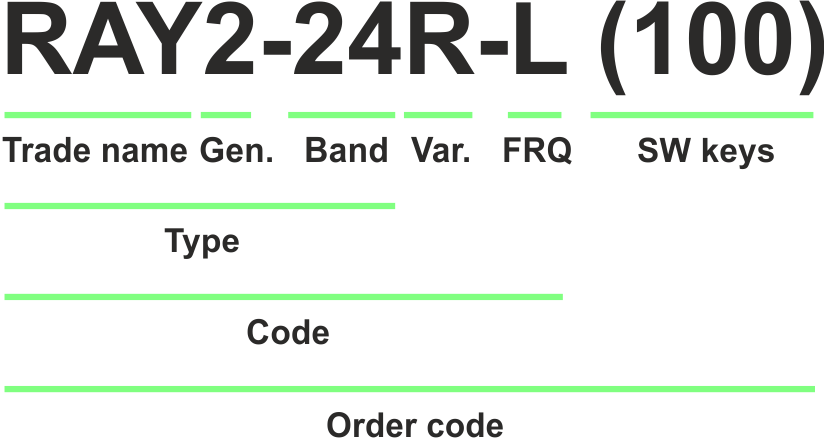
Trade name + Gen. – Trade and marketing name of the product and its product generation.
Possible values: RAy2
Band – frequency band in GHz
Possible values: 10, 11, 17, 18, 24 (bands 17 and 24 were under production until III/2021)
Var. – designation of product variant, if it is used. These variants are fixed in unit HW and cannot be changed later on.
Possible values:
none
R – RF Output power -30 to -15 dBm, for RAy2-24 only
FRQ – frequency
Possible values:
L – unit transmits on lower part of the band
U – unit transmits on upper part of the band
RAy2-10, RAy2-11, RAy2-18 – different HW for upper and lower unit
RAy2-17, RAy2-24 – L/U is not used, the same HW for upper and lower unit
A,B,C – frequency sub-bands for RAy2-10, RAy2-11, RAy2-18
Two letters (L/U and A/B/C) are used then.
SW keys – if unit is ordered with SW keys, those are specified in this bracket. SW keys activate the Data speeds. Every SW key can be ordered independently for specific S/N anytime later on.
Possible values:
100, 200, 360, default is 100 Mbps, optional SW key for 200 or 360 Mbps
Standalone Part No’s.: RAy2-SW-100, RAy2-SW-200, RAy2-SW-360
Type – specific product type for which type approvals like CE, FCC etc. are issued
Possible values:
RAy2-10, RAy2-11, RAy2-17, RAy2-18, RAy2-24
Code – Detailed HW identification of the unit printed on Production label on the housing. SW keys and Optional accessories are not HW dependent and can be ordered, installed or de-installed later on, so they are not printed on Product label.
Order code – the complete product code, which is used on Quotations, Invoices, Delivery notes etc.
In order to find out the correct Order code, please use E-shop.
| Note | |
|---|---|
For 10, 11 and 18 GHz a link has to consist from a pair of ‘L’ and ‘U’ units (L/U of each unit is always indicated within the last part of the Code). For 17 and 24 GHz a link should also consist from a pair of ‘L’ and ‘U’ units (L/U of each unit is always indicated by a yellow circle label nearby Ethernet slots), but it is not mandatory (HW for L and U unit is identical and L/U settings could be assigned by SW). Using L + U pair ensures all default settings of both units match each other (including proper IP addresses as described in this manual). It ensures the link is automatically established when received from the factory or after applying Default link settings or Factory settings (to simplify initial setting of both units). |
RAy units allow to pay only for purchased transmission capacity (pay as-you-grow concept). Activation keys could be purchased together with the unit or later at RACOM E-shop. Each key is generated for specific S/N of the unit and the purchased capacity. It unlocks all combinations of channels and modulations up to the purchased capacity. Once installed, a specific feature or function of the unit is allowed. Feature keys could be erased or upgraded. See Configuration / Feature keys for more details.
Several types of SW feature key are available for RAy units: Bundled capacity (ordered together with RAy
units – see previous chapter) Separately purchased capacity feature keys (see below) Upgrade capacity feature keys (see below)
Maximum transmitted data capacity can be limited by a SW feature key. Capacity feature key defines allowed combinations of channel width and modulation for transmitting channel according Capacity SW keys table. The Capacity feature key limit applies for transmitted data on the unit where the key is installed. It means, that for asymmetrical capacity keys could be different for each side of the link.
Capacity feature keys could be purchased bundled with RAy2 unit (and installed in the factory) or standalone or as a capacity upgrade key (both installed by user). Every Capacity feature key could be upgraded.
Separately purchased capacity
Keys purchased separately and installed by user.
For available ordering codes see RACOM web.
| Note | |
|---|---|
RACOM is able to generate customer specific Capacity feature keys on special request. |
Capacity upgrade
Keys purchased separately and installed by user.
For available ordering codes see RACOM web.
Ordering codes for all accessories offered by RACOM to allow a proper functionality of the whole microwave link are listed on Accessories section of RAy web site and they are available for purchase in RACOM E-shop.
More information about accessories can be also found in Chapter 2, Accessories.
| Note | |
|---|---|
Accessories are necessary to be added to RAy units to allow a proper functionality of the whole microwave link. Please consult your supplier to ensure completeness of your product delivery for the individual link situation, spectrum regulations, local security requirements, type of power sourcing, grounding, etc. |