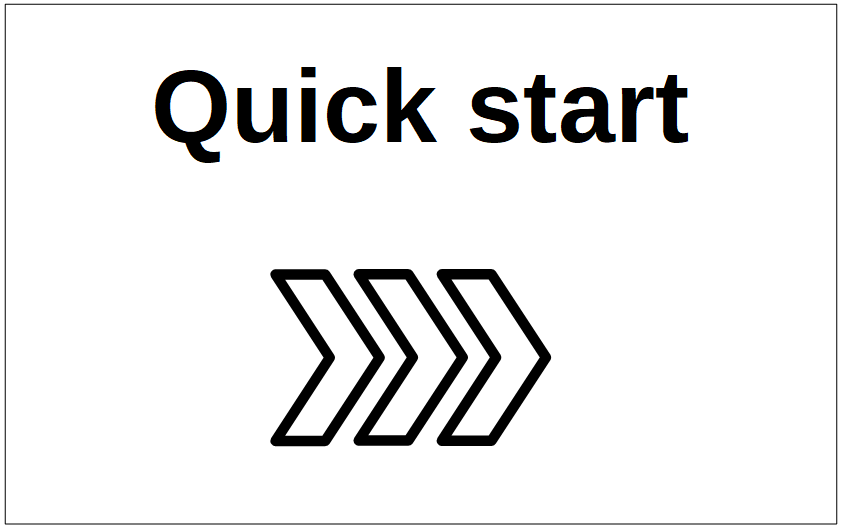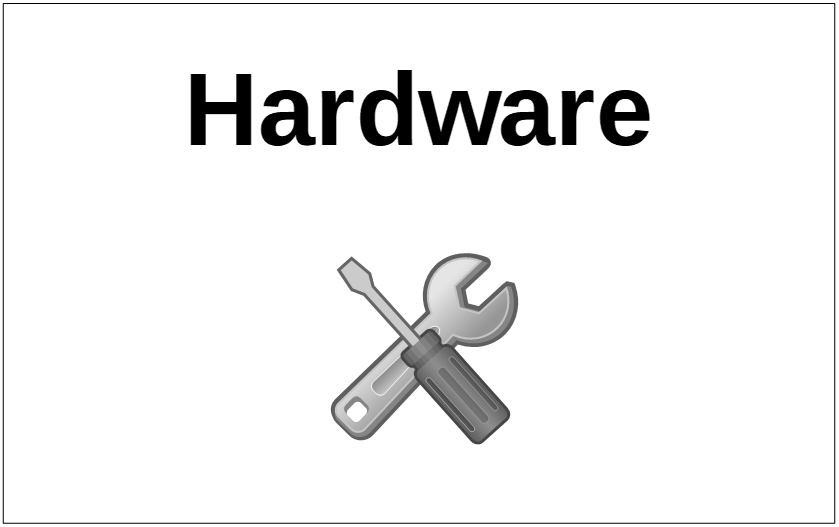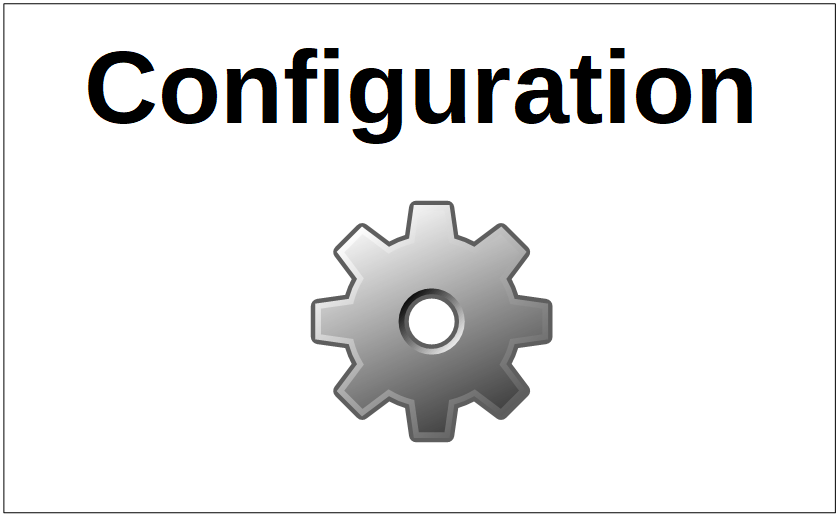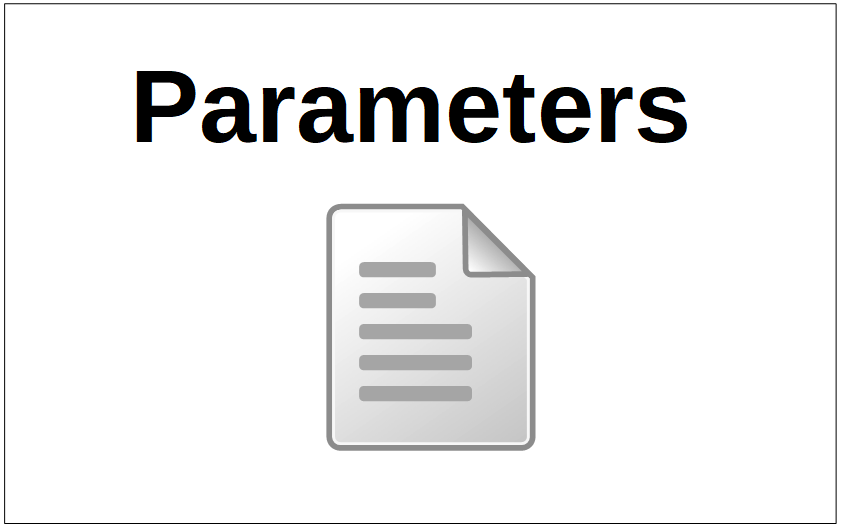https//www.racom.eu/eng/products/m/ripex2/index.html
Table of Contents
- Important Notice
- 1. Quick guide
- 2. Product
- 3. Accessories
- 4. Installation
- 5. RipEX2 in detail
- 6. Web interface
- 7. Settings
- 8. Diagnostics
- 8.1. STATUS overview
- 8.2. Overview
- 8.3. Information
- 8.4. Events
- 8.5. Statistics
- 8.5.1. Parameters
- 8.5.2. Radio interface statistics
- 8.5.3. Radio protocol statistics
- 8.5.4. Radio protocol non-addressable statistics
- 8.5.5. Radio signal statistics
- 8.5.6. Radio signal non-addressable statistics
- 8.5.7. Serial protocol statistics
- 8.5.8. Ethernet statistics
- 8.5.9. Cellular statistics
- 8.5.10. Wi-Fi statistics
- 8.5.11. Measurements
- 8.6. Monitoring
- 8.7. Tools
- 8.8. Syslog
- 9. Technical parameters
- 10. Safety, regulations, warranty
- 10.1. Frequency
- 10.2. Safety distance
- 10.3. High temperature
- 10.4. Battery disposal
- 10.5. Explosive atmospheres
- 10.6. Instructions for Safe Operation of Equipment
- 10.7. SW license
- 10.8. EU Compliance
- 10.9. Compliance Federal Communications Commission and Innovation, Science and Economic Development Canada
- 10.10. Compliance ANATEL Brasil
- 10.11. Country of origin
- 10.12. Warranty
- 10.13. RipEX2 Availability and service life time
- 10.14. RipEX2 maintenance
- A. Security Hardening Procedure
- A.1. Password and accounting
- A.2. Physical access
- A.3. Encrypt data on Radio network (RipEX2)
- A.4. Encrypt data on cellular network
- A.5. Disable Remote access or configure it securely
- A.6. Exchange of certificates
- A.7. Services
- A.8. Firewall
- A.9. HTTPS certificate
- A.10. Configuration files
- A.11. Firmware
- A.12. Known vulnerabilities and their mitigations
- B. Proprietary UDP/TCP ports
- Revision History