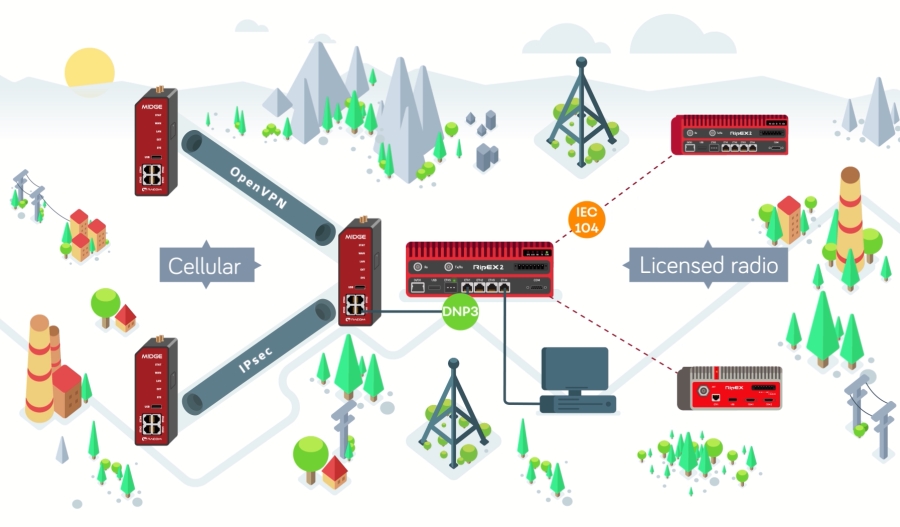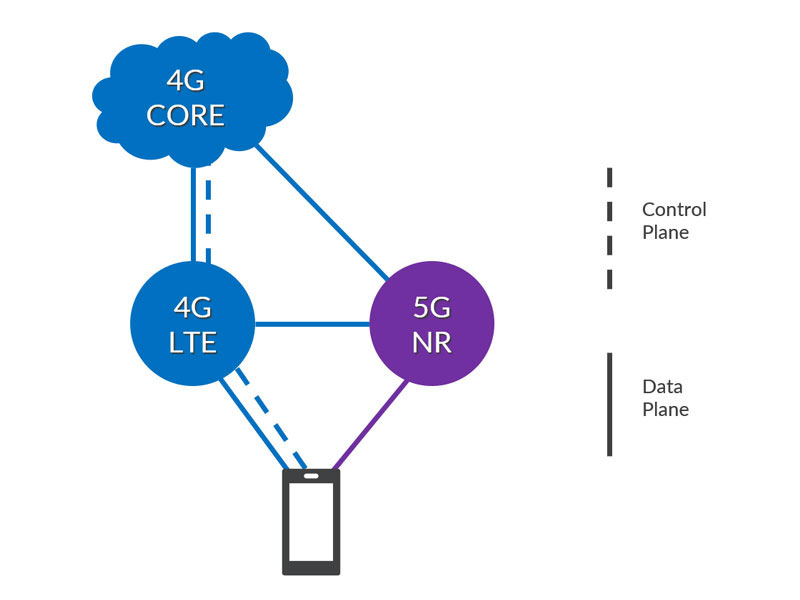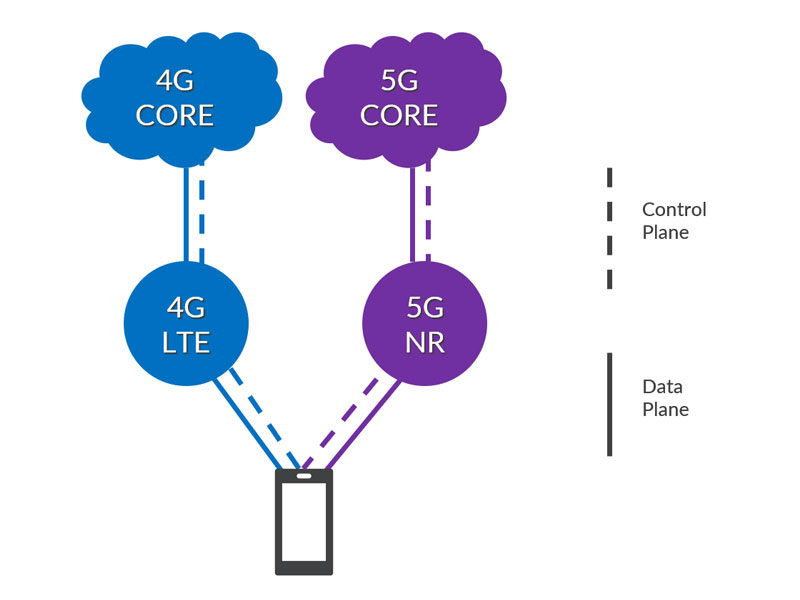M!DGE
Industrial Cellular Routers
![]()
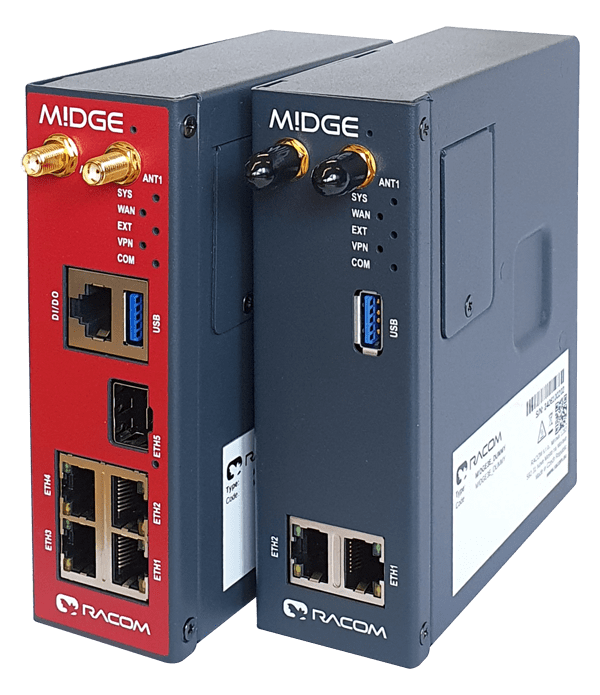
Key features
Ethernet ports can be combined as one or more Switch(es) with routing capabilities among them
Multiple Ethernet subnets (aliases) identified by its IP/Mask can be defined within each Ethernet interface
Each interface (Cellular, Ethernet…) has its own IP/Mask ● All packets are processed according to the Routing table ● Metric for each route
Routing tables are not needed at all ● Three standard Dynamic IP routing protocols are implemented ● BGP ● OSPF ● Babel ● Application note ● Not available for M!DGE3e
Automatic switchover between main and several backup links with priorities ● Automatic checking of the functionality of backup links and switching back to the higher priority link when it is restored ● IPsec tunnels can be bound to specific links via the Peer ID parameter, so that they are also swapped ● Not available for M!DGE3e
PPP protocol over Ethernet ● Typically used for connection to Internet Service Provide over fixed line while Cellular network is a backup ● Client only ● Allows wide configuration of data speed, data volumes etc.
802.1Q ● ‘Unlimited‘ number of VLAN (1-4096) ● Any number of VLANs can be assigned to Subnets ● M!DGE management can be done over separate VLAN ● Application note
Non encrypted end-to-end tunnel ● Encapsulates any network layer protocol inside virtual point-to-point link ● Application note
Source and destination (IP/Mask/Port) translation supported ● Suitable for cases, when all RTU’s in network have got the same IP address ● Application note
Prioritize critical traffic (e.g. SCADA) ● 8 priority levels (all interfaces, Cellular included) based on protocol (TCP, UDP…) and source and destination (IP/Mask/Port) ● 802.1p and DiffServ (DSCP) supported ● Guaranteed bandwidth for critical traffic ● Application note
DEVICE
Open casing tamper detection – FIPS 140-2 security level 2
Digitally signed FW
Data integrity – FW is encrypted with a symmetric cypher ● Data authenticity – symmetric cypher is digitally signed by an asymmetric cypher
Secured FW upgrade
FW upgrade will only be accepted if it is digitally signed by RACOM
Secure boot
Device fully boots only when FW from RACOM is used
Physical port disable
Each physical interface (ETH’s, COM’s, USB, SFP…) can be individually enabled / disabled
Digital input which can be connected e.g. to cabinet door
MANAGEMENT
Web interface ● API interface ● SSL (X.509) certificate ● Possibility of own SSL certificate
Logical port disable
Each Logical port (HTTPS, SSH, SNMP…) or Virtual interface (Terminal server…) can be individually enabled / disabled
v1, v2c, v3 ● Any SNMP based NMS Software can be used ● Application note
ACCESS CONTROL
Role-based access control ● 4 levels (Guest – read only, Tech – configuration excluding security, Sectech – Tech + security, Admin – full access); Max. No of user accounts (all levels together) is 100
Failed login alert ● Complexity (configurable) ● Timeout of inactivity (configurable) ● Lockout (after each failed attempt, the time for the next possible login is gradually extended up to 15 min.)
Centralized management of user access accounts from a remote authentication server ● Locally stored accounts are still available
DATA SECURITY
Encrypted end-to-end p-t-p tunnel ● All standard Linux features ● Data-origin authentication ● Data integrity control (MD5, SHA 1, 256, 384, 512…) ● Data encryption (3DES, AES128, 192, 256…) ● Forward secrecy Diffie-Hellman groups ● Periodic cryptographic keys Exchange (IKEv1, IKEv2) ● Post-quantum Pre-shared Key (PPK) ● AEAD ciphers
Encrypted end-to-end p-t-mp tunnel ● M!DGE3 as OpenVPN server(s) or OpenVPN client(s), 4 parallel instances in any combination ● One M!DGE3 unit connects up to 30 clients ● Data integrity control (SHA256, SHA3-512, MD5…) ● Data encryption (AES256, ARIA, CAMELLIA…) ● Data compression (LZO, LZ4v2…– on/off, asymetric mode)
Keys and certificates are saved independently from unit configuration ● They can be uploaded or generated directly in the unit using high-entropy random number generators and updated independently ● Used by Radio channel encryption (AES256), IPsec, OpenVPN, Authentication of Remote access, Web server, FW distribution
Fully featured standard stateful Linux firewall ● Layer 2 – MAC, Layer 3 – IP, Layer 4 – TCP/UDP ● Any firewall rule can be logged in the Event Log ● All unwanted traffic is blocked at the network input
DEVICE
3 years warranty standard, optionally longer
Industrial design
Metal case ● Conformal coating of PCBs for Harsh environment ● No adjustable components ● No moving parts ● Heavy-duty industrial components sourced exclusively from manufactures or authorized dealers
MTBF
Mean Time Between Failure > 100 years
Seismic qualification
EN 60068-2-27
Power substation
EN 61850-3
CELLULAR NETWORK
A few cellular profiles with priorities ● Automatic switching to the next profile and reconnection when connection is lost
Several cellular profiles can be assigned to each SIM ● Automatic failover and reconnection
Two cellular modules, each with one SIM to which several mobile profiles are assigned ● Automatic failover and reconnection ● Fully redundant
Unique options
Serial
Unique SW drivers (the same as for RipEX) map Serial SCADA protocol addresses to M!DGE IP addresses and reduce the amount of data that is transferred over-the-air ● Modbus ● IEC101 ● DNP3 ● PR2000 ● Comli ● DF1 ● Async Link ● PPP ● Siemens 3964(R) ● SAIA S-BUS ● UNI ● MARS-A ● RDS ● Transparent ● Application note – Modbus ● Application note – UNI
Ethernet
TCP (UDP) protocols (e.g. IEC104, DNP3/TCP, etc.) can be handled transparently or using Terminal server ● Embedded Modbus RTU / Modbus TCP converter
Hybrid networks
M!DGE Cellular routers and RipEX Radio modems interconnected within a single network and with a single interface to the application ● No additional hardware required ● One technology can be used as backup for the other ● RipEX2 with mPCI Cellular module enables one box solution ● Same SW protocol drivers and logic on all interfaces of all devices ● Info sheet
| Network characteristics | |
| Cellular | Radio |
| Public network – 3rd party dependency Make use of existing infrastructure |
Private network – completely under user’s control |
| Multi users can affect capacity and behaviour | Single user – guaranteed capacity and behaviour |
| Public networks – quality of service not guaranteed | Licensed frequency – guaranteed quality of service |
| Lower investment, unpredictable running fees paid to private company | Higher investment, guaranteed running fees paid to government |
| Non-mission critical applications | Mission critical real-time applications |
Other details
Management access
Web interface
API interface
Application Programming Interface ● Unit can be managed by external application ● Full access to configuration and diagnostics ● Detail description on request
Only required data from remote unit are transferred over-the-air ● HTML page is provided from the local unit ● Secured communication using RSA key
Automatic FW upgrade
All documentation is publicly available ● Datasheets ● User manuals ● Info sheets ● Application notes
Technical presentations ● Tutorials ● Technical guides ● FW upgrades ● Webinars
ICMP Ping ● RSS Ping with MSE (Radio Signal Strength and modulation Mean Squared Error)
Detailed statistics for all interfaces ● Rx/Tx packets, Rx/Tx bytes, Total, Repeats, Lost, Rejected… ● Historical and Differential data
Real time / Save-to-file detailed analysis of all interfaces
Proprietary NMS is not required ● Any SNMP based NMS Software can be used ● Free open-source Zabbix is recommended ● Test live demo Zabbix here (customer / RacomDemo1234) ● SNMP notification when specific Event is triggered ● Application note
Eight levels of severity for each event ● SNMP notifications ● SMS ● HW alarm outputs (AO, DO1, DO2) activation
Logging of events on a remote server ● RFC5424
Quick overview about unit sections (Device, Interfaces, Security, Routing…) ● Malfunctioning antenna ● FW versions ● Serial numbers ● Alarms…
HW alarm input ● HW alarm output
Both, SMS commands and SMS notifications are supported ● SMS password for SMS commands
File with advanced information for RACOM’s technical support
FW 2.2.6.0
- October 2025
- ACM – Adaptive Coding and Modulation
- Maximizes throughput and link stability under degraded conditions
- Automatically adjusts coding (FEC) and modulation according to real-time signal quality
- Extremely fast – adapts seamlessly without data loss
- Firewall rules logging
- Any firewall rule can now be logged in the Event Log
- Very useful for detecting potential software or network attacks
- New Cellular modules supported (LTE Cat M1/NB1/NB2)
- Telit ME310G1-W2 – 410 / 450 MHz, Anatel, EU certified, order code var. ‘R’ (replaces ‘M’)
- Telit ME310G1-WW – FCC, APAC certified, order code var. ‘S’ (replaces ‘O’)
- Release notes
FW 2.2.4.0
- Login credentials improved
- No more default values
- Unique credentilas must be created for the first login
- Strong password level required
- L3 firewall upgrade
- Source and destination addresses filtering
- Output interface selection
- IPsec extensions
- Transport mode
- Traffic selectors – policy filters integrated with L3 firewall
- Wi-Fi now supports hidden SSIDs and automatic channel selection
- Event log now shows active configuration at the time of each event
- Advanced menu links now contain search strings
- Release notes
FW 2.2.2.0
- Firmware and configuration integrity check option
- PPP dial up connection – solving missing DNAT in Narrow band LTE module
- Improved diagnostics
- Test Event – event in the event log can be created manually
- List of ARP tables of neighbors
- Flexible and BDP protocols – IP addresses in all records
- Release notes
FW 2.2.1.0
- The internal Wi-Fi mPCIe module now supports a Wi-Fi Access Point
- Configuration backup files and user accounts are now encrypted for added security
- For enhanced security, backup configuration files and user accounts can now be downloaded and uploaded in encrypted format
- You can now enable or disable remote access as needed
- Cellular Service Debug mode for advance diagnostic
- The RipEX2 Status screen now includes Hot Standby status information
- Release notes
FW 2.2.0.0
- September 2024
- NETCONF and YANG support with API interface
- Full configuration validation
- DHCP server
- DNS forwarding, DNSSEC support
- Link manager also switches to PPP and PPPoE
- Release notes
FW 2.1.7.0
- June 2024
- AES – Periodic Key Exchange
- IPsec – AEAD ciphers and PPK key
- Babel protocol improvements
- Dropbear, NTP, NetSnmp updated
- Release notes
FW 2.1.6.0
- March 2024
- PPPoE protocol client
- Spontaneous mode in IEC 101 protocol
- Secondary key for AES encryption
- L2 Firewall – Forward rules added
- Release notes
Latest Radio and Cellular Routers in SCADA
You will learn about ‘The Latest Trends in Wireless Communication in SCADA Networks’ and how RACOM‘s products meet them. We talk about real-life examples as well as hybrid networks that combine different types of data communication. There are also examples of using RipEX2e and M!DGE3, which were new at the time of the webinar.
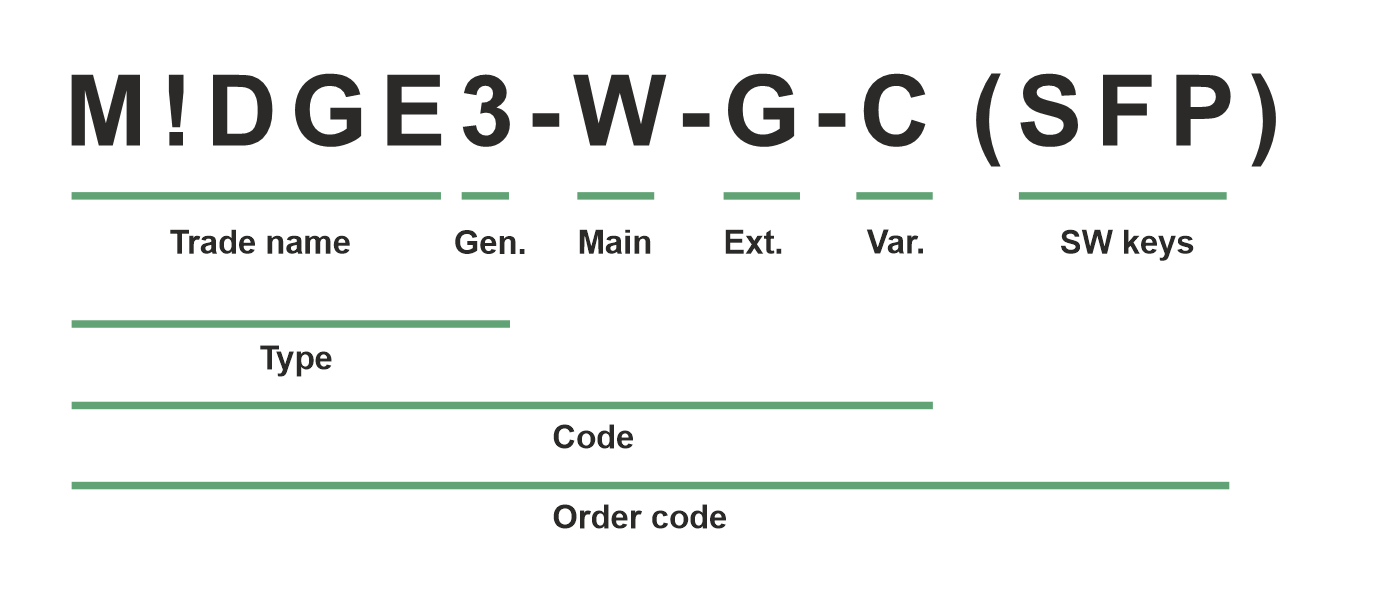
-
Trade name – trade and marketing name of the product. This name is used for all products within the same product family.
-
Possible values: M!DGE
-
-
Gen. – generation of the product of specific Trade name. The very first generation does not have any number in this position.
-
Possible values: 3
-
-
Main
-
Ext. – Extension module embedded in mPCIe slot
-
Possible values:
-
N – not used
-
W – Extension cellular module; Part No.: mPCIe-W
Bands W - 4G/3G/2G, Global -
R – Extension cellular module; Part No.: mPCIe-R
Bands R – LTE Cat M1/NB1/NB2, LatAm, Europe (incl. 410 MHz, 450 MHz) -
S – Extension cellular module; Part No.: mPCIe-S
Bands S – LTE Cat M1/NB1/NB2, Global -
G – Extension GPS (GNSS) module; Part No.: mPCIe-GPS
-
C – Extension 2× RS232; Part No.: mPCIe-COMS
-
F – Extension Wi-Fi module; Part No.: mPCIe-WIFI
-
Legacy values:
-
M – Extension cellular module; Part No.: mPCIe-M.
-
O – Extension cellular module; Part No.: mPCIe-O.
-
-
-
Only one option for mPCIe slot is possible
-
Var. – Hardware variant
-
Possible values:
-
C – M!DGE3e (essential version)
-
D – M!DGE3, two serial ports available (2× RS232 / 1× RS485), only available with main module R or S, combination with extension module C is not possible
-
O - M!DGE3, Digital inputs and outputs DI1, DI2, DI3, DO1, DO2 never possible (this variant is available on special request only)
-
-
SW keys – if unit is ordered with SW keys, all keys are specified in this bracket. SW key can be ordered independently for specific S/N anytime later on.
-
Possible values:
-
SFP – enables SFP interface; Part No.: M!DGE3-SW-SFP
-
-
Type – specific product type
-
Possible values:
-
M!DGE3
-
-
Code – part of order code which is printed on Product label on the housing (SW keys are not HW dependent and can be ordered later on, so they are not printed on Product label).
-
Order code – the complete product code, which is used on Quotations, Invoices, Delivery notes etc.
In order to find out the correct Order code, please use E-shop.
Test Live Demo M!DGE unit
Specifications
| M!DGE3 | M!DGE3e | |
| mPCIe | Yes | No |
| SIM | 2x Micro SIM (+ 1x eSIM) | 2x Micro SIM |
| Interfaces | 4× ETH, 1× SFP, 1× COM, 1× USB | 2× ETH, 1× COM, 1× USB |
| Inputs / Outputs | 2× DI, 2× DO, 1× DiffDI | No |
| HW tamper | Yes | No |
| Dynamic routing | BGP / OSPF / Babel | No |
| Link management | Yes | No |
| PPPoE | Yes | No |
| Cellular interface | ||
| 5G* | ||
| Available on extension board of M!DGE3 | ||
| Frequency bands for extension module 'Q' Cellular | 5G Rel.16 n1, n2, n3, n5, n7, n8, n12, n13, n14, n18, n20, n25, n26, n28, n29(SDL), n30, n38, n40, n41, n48, n66, n71, n75(SDL), n76(SDL), n77, n78, n79 |
|
| 4G Cat 19 Band 1 (2100 MHz), Band 2 (1900 MHz), Band 25 (1900 MHz), Band 3 (1800 MHz), Band 4 (1700/2100 MHz), Band 66 (1700/2100 MHz), Band 26 (850 MHz), Band 5 (850 MHz), Band 18 (850 MHz), Band 19 (850 MHz), Band 7 (2600 MHz), Band 8 (900 MHz), Band 12 (700 MHz), Band 17 (700 MHz), Band 13 (700 MHz), Band 14 (700 MHz), Band 20 (800 MHz), Band 28 (700 MHz), Band 29 (700 MHz), Band 30 (2300 MHz), Band 32 (1500 MHz), Band 34 (2010-2025 MHz), Band 38 (2600 MHz), Band 39 (1900 MHz), Band 40 (2300 MHz), Band 41 (2500 MHz), Band 42 (3500 MHz), Band 43 (3700 MHz), Band 46 (5200 MHz), Band 48 (3600 MHz), Band 66 (2100 MHz), Band 71 (600 MHz) |
||
| 3G HSPA+ Rel 8 Band 1 (2100 MHz), Band 2 (1900 MHz), Band 4 (1700/2100 MHz), Band 5 (850 MHz), Band 8 (900 MHz) |
||
| Telit FN990A28 | FCC ID RI7FN990A28 | |
| Specification for module 'Q' Cellular | 4× SMA Antenna | |
| 5G NR 3GPP Release 16 FR1 (Sub 6G) Data throughput (max. @ 5G FR1 NSA) DL 3.4 Gb/s , UL 0.46 Gb/s Data throughput (max. @ 5G FR1 SA) DL 2.5 Gb/s , UL 0.90 Gb/s DL 4×4 MIMO / UL 2×2 MIMO |
||
| 4G LTE 3GPP Release 15 Long Term Evolution (LTE) UE Cat 19 (DL 2.0 Gb/s, UL 211 Mb/s) 7× DL CA, 2× UL CA (Intra-band), 5× DL CA+ 4×4 MIMO / UL 2×2 MIMO (Up to UE Cat 20) |
||
| 3G UMTS/HSDPA/HSUPA 3GPP Release 8 DC-HSPA+ – DL Cat 24 (42 Mb/s) / UL Cat 6 (11 Mb/s) |
||
| 4G | ||
| Available on motherboard M!DGE3, M!DGE3e* or mPCIe extension board | ||
| Frequency bands for extension module 'W' Cellular | 4G LTE (also 5G NSA) Band 1 (2100 MHz), Band 2 (1900 MHz), Band 3 (1800 MHz), Band 4 (2100 MHz), Band 5 (850 MHz), Band 7 (2600 MHz), Band 8 (900 MHz), Band 12 (700 MHz), Band 13 (700 MHz), Band 18 (850 MHz), Band 19 (850 MHz), Band 20 (800 MHz), Band 26 (850 MHz), Band 28 (700 MHz), Band 38 (2600 MHz), Band 40 (2300 MHz), Band 41 (2500 MHz), Band 66 (2100 MHz) |
|
| 3G UMTS/HSDPA/HSUPA Band 1 (2100 MHz), Band 2 (1900 MHz), Band 3 (1800 MHz), Band 4 (2100 MHz), Band 5 (850 MHz), Band 6 (850 MHz), Band 8 (900 MHz), Band 19 (850 MHz) |
||
| 2G GSM/GPRS/EDGE GSM 850 MHz, E-GSM 900 MHz, DCS 1800 MHz,PCS 1900 MHz |
||
| Cinterion PLS83-W | FCC ID QIPPLS83-W TAC 35107264 |
|
| Specification for module 'W' Cellular | ANT1, ANT2 - space diversity | 2× SMA Antenna |
| 4G LTE (also 5G NSA) 3GPP Release 10 Long Term Evolution (LTE) Evolved Uni. Terrestrial Radio Access (E-UTRA) Frequency Division Duplex (FDD) DL Multi-Input Multi-Output (MIMO) 2×2 |
||
| 3G UMTS/HSDPA/HSUPA 3GPP Release 7 Dual-Cell HS Packet Access (DC-HSPA+) UMTS Terrestrial Radio Access (UTRA) Frequency Division Duplex (FDD) DL Rx diversity |
||
| 2G GSM/GPRS/EDGE 3GPP Release 4 Enhanced Data rate GSM Evolution (EDGE) GSM EGPRS Radio Access (GERA) Time Division Multiple Access (TDMA) DL Advanced Rx Performance Phase 1 |
||
| Data rates up to 150 Mb/s downlink / 50 Mb/s uplink | ||
| LTE Cat M1/NB1/NB2 | ||
| Available on motherboard M!DGE3, M!DGE3e* or mPCIe extension board | ||
| Frequency bands for extension module 'M' Cellular** |
LTE Cat M1: Band 1 (2100 MHz), Band 3 (1800 MHz), Band 8 (900 MHz), Band 20 (800 MHz), Band 28 (700 MHz), Band 31 (450 MHz), Band 72 (450 MHz) |
|
|
LTE Cat NB1/2: Band 1 (2100 MHz), Band 3 (1800 MHz), Band 8 (900 MHz), Band 20 (800 MHz), Band 28 (700 MHz), Band 31 (450 MHz), Band 72 (450 MHz) |
||
| Cinterion TX62-W-C | ||
| Frequency bands for extension module 'O' Cellular** | LTE Cat M1: Band 1 (2100 MHz), Band 2 (1900 MHz), Band 3 (1800 MHz), Band 4 (AWS-1), Band 5 (850 MHz), Band 8 (900 MHz), Band 12 (700 MHz), Band 13 (700 MHz), Band 18 (800 MHz), Band 19 (800 MHz), Band 20 (800 MHz), Band 25 (1900 MHz), Band 26 (800 MHz), Band 27 (800 MHz), Band 28 (700 MHz), Band 66 (AWS-3), Band 85 (700 MHz) | |
| LTE Cat NB1/2: Band 1 (2100 MHz), Band 2 (1900 MHz), Band 3 (1800 MHz), Band 4 (AWS-1), Band 5 (850 MHz), Band 8 (900 MHz), Band 12 (700 MHz), Band 13 (700 MHz), Band 18 (800 MHz), Band 19 (800 MHz), Band 20 (800 MHz), Band 25 (1900 MHz), Band 26 (800 MHz), Band 28 (700 MHz), Band 66 (AWS-3), Band 71 (600 MHz), Band 85 (700 MHz) | ||
| Cinterion TX62-W-B | FCC QIPTX62-W-B | |
| Frequency bands for extension module 'R' Cellular | LTE Cat M1: Band 1 (2100 MHz), Band 3 (1800 MHz), Band 5 (850 MHz), Band 8 (900 MHz), Band 20 (800 MHz), Band 28 (700 MHz), Band 31 (450 MHz), Band 72 (450 MHz), Band 87 (410 MHz), Band 88 (410 MHz) | |
| Telit ME310G1-W2 | LatAm | |
| Frequency bands for extension module 'S' Cellular | LTE Cat M1, LTE Cat NB1/2: Band 1 (2100 MHz), Band 2 (1900 MHz), Band 3 (1800 MHz), B4 (1700 MHz), Band 5 (850 MHz), Band 8 (900 MHz), Band 8_US (900 MHz), Band 12 (700 MHz), Band 13 (700 MHz), Band 18 (850 MHz), Band 19 (850 MHz), Band 20 (800 MHz), Band 25 (1900 MHz), Band 26 (850 MHz), Band 27 (800 MHz), Band 28 (700 MHz), Band 66 (1700 MHz), Band 71 (600 MHz), Band 85 (700 MHz) | |
| Telit ME310G1-WW | FCC ID RI7ME310G1WW | |
| Specification for extension module 'M' and 'O' Cellular** | ANT1 | 1× SMA Antenna |
| LTE Cat M1 - DL: max. 300 kb/s, UL: max. 1.1
Mb/s LTE Cat NB 1 - DL: max. 27 kb/s, UL: max. 63 kb/s LTE Cat NB 2 - DL: max. 124 kb/s, UL: max. 158 kb/s |
||
| 3GPP Release 14 | ||
| Half Duplex - Frequency Division Duplex (HD-FDD) | ||
| Specification for extension cellular module 'R' and 'S' | ANT1 | 1× SMA Antenna |
|
LTE Cat M1 - DL: 588 kb/s, UL: max. 1 Mb/s |
||
| 3GPP Release 14 | ||
| Half Duplex - Frequency Division Duplex (HD-FDD) | ||
| Only 1.8 V simcard are supported. | ||
| * Pending ** M, O cellular modules were under production until X/2025 |
||
| Electrical | M!DGE3 | M!DGE3e | |||
| Primary power | 10 to 50 VDC, negative GND | ||||
| Rx | 4.8 W / 24 V, see details | ||||
| Tx | 7.8 W / 24 V, see details | ||||
| Sleep mode | 0.01 W | ||||
| Interfaces | |||||
| SIM slots | 2× Micro SIM + 1× eSIM1) | 2× Micro SIM | |||
| Ethernet | 10/100/1000 Base-T, Auto MDX, bridged or routed | 4× RJ45 | 10/100/1000 Base-T, Auto MDX, bridged or routed | 2× RJ45 | |
| SFP | 10/100/1000Base-T or 1000Base-SX or 1000Base-LX |
1× SFP | No SFP | ||
| COM | RS232 / RS485 SW configurable | DB9F | |||
| 600 b/s – 2 Mb/s | |||||
| COM1, COM2 M!DGE3 var. D | 2× RS232 / 1×RS485 | DB9F | |||
| 600 b/s – 2 Mb/s | |||||
| COM2, COM3 Extension module ‘C’: Not available for M!DGE3 var. D |
2× RS232 |
RJ45 | |||
| COM2: 300 b/s – 2
Mb/s; COM3: 2.4 kb/s – 921.6 kb/s |
|||||
| USB | USB 3.0/Host A | ||||
| Inputs/Outputs | 1× HW alarm input, 1× HW alarm output, 1× Sleep input - Power connector RJ45 | ||||
| 2× DI, 2× DO, 1× difDI (when mPCIe-COMS is not used) | No | ||||
| Antenna | 2× SMA female – receiver diversity (2×2 MIMO) | ||||
| Optional Expansions | 1× mPCIe: Cellular module ('W' or 'M' or 'O') or 2× RS232 or GPS or Wi-Fi | No | |||
| 1) eSIM for 5G only | |||||
| 2) only for 'R' Order Code | |||||
| 3) not available for 'R' Order Code | |||||
| Optional interfaces | ||
|
Extension module 'G' |
Active antenna 3.3 VDC SMA female (EXT1 on bottom) | |
| 72-channel u-blox M8 engine GPS/QZSS L1 C/A, GLONASS L10F, BeiDou B1I, Galileo E1B/C, SBAS L1 C/A: WAAS, EGNOS, MSAS, GAGAN | ||
|
Extension module 'C' |
COM2: RS232 - 5 pin (RxD, TxD, GND, RTS, CTS) 300 b/s to 2 Mb/s COM3: RS232 -3 pin (RxD, TxD, GND) 2.4 kb/s to 921.6 kb/s RJ45 (DI/DO on front panel) |
|
|
Extension module 'W', 'M', 'O', 'R', 'S'
|
||
|
Extension module 'F' |
IEEE 802.11a/b/g/n/ac 2x2 MIMO 20 MHz / 40 MHz for 2.4 GHz 20 MHz / 40 MHz / 80 MHz for 5 GHz WPA/WPA2 PSK WPA3-SAE AES/TKIP hardware encryption Output power up to 16 dBm EmWicon WMX6218 - FCC ID 2A3G3-WMX6218 |
|
| Indication LEDs | |||
| LED panel | 5× tri-color status LEDs (SYS, WAN, EXT, VPN, COM) | ||
| ETH | 4× RJ45 (Link and Activity LEDs), 1× SFP (Status LED) | ||
| Environmental | |||
| IP Code (Ingress Protection) | IP40, for indoor use only | ||
| MTBF (Mean Time Between Failure) | > 100 years | ||
| Service life of system | >= 15 years | ||
| Operating temperature | −40 to +70 °C ( −40 to +158 °F) | ||
| Operating humidity | 5 to 95 % non-condensing | ||
| Storage | −40 to +85 °C ( −40 to +185 °F) / 5 to 95 % non-condensing | ||
| Mechanical | |||
| Casing | Metal | ||
| Dimensions |
H×W×D: 132×43×110 mm (5.20×1.69×4.33 in) |
||
| Weight |
0.50 kg (1.1 lbs) |
||
| Mounting | DIN rail, optionally: flat-bracket or corner-bracket | ||
| SW | |||
| User protocols on COM | DNP3, DF1, IEC101, Modbus RTU, PR2000, RDS, Siemens 3964(R), COMLI, SAIA S-bus, Mars-A, PPP, UNI, Async Link | ||
| User protocols on Ethernet | Modbus TCP, IEC104, DNP3 TCP, Comli TCP, Terminal server… | ||
| Serial to IP convertors | DNP3 / DNP3 TCP, Modbus RTU / Modbus TCP | ||
| Routing | Static, Dynamic - Babel, OSPF, BGP, Link management | ||
| QoS | 8 levels on all interfaces | ||
| Security | |||
| Management | HTTPS (Web Interface or Application Programming Interface) | ||
| Role-based access control (RBAC) | 4 levels (Guest, Tech, SecTech, Admin) | ||
| Wi-Fi management access | WPA2-PSK secured | ||
| VPN | IPsec, OpenVPN, GRE | ||
| VLAN | IEEE 802.1Q (tagging) | ||
| AAA protocol | RADIUS | ||
| Firewall | Layer 2 - MAC, Layer 3 - IP, Layer 4 - TCP/UDP | ||
| FW | Digitally signed | ||
| HW tamper | Case opening evidence (N/A for M!DGE3e) | ||
| Diagnostic and Management | |
| Link testing | ICMP ping |
| Status information | User interfaces |
| Statistics |
Historical and differential statistics for Rx / Tx Packets on all user interfaces (e.g. ETH 1-5, COM 1-3, TS 1-5) |
| Statistics history | Several weeks |
| Event log | Events filtered by time, severity, user, remote IP address and type of event |
| SNMP | SNMPv1, SNMPv2c, SNMPv3 Trap / Inform notifications generation as per settings |
| NTP | Client / Server |
| Monitoring | Real time analysis of all interfaces (e.g. ETH 1-5 , COM 1-3, TS 1-5) and internal interfaces between software modules, see details |
| Standards | |
| CE, FCC | RED; RoHS; WEEE |
| Spectrum |
ETSI EN 301 511 V12.5.1 |
| EMC (electromagnetic compatibility) |
ETSI EN 301 489-1 V2.2.3 |
| Product safety | EN 62368-1:2014 + A11:2017 |
| Cybersecurity | EN 18031-1:2024 |
| RF health safety | EN 62311:2008 |
| Electric power substations environment |
IEEE 1613:2009 IEEE 1613.1:2013 EN 61850-3:2014 |
| Environmental | EN 61850-3: 2014 |
| Vibration & shock |
EN 60068-2-6:2008 |
| Seismic qualification | EN 60068-2-27:2010 |
| IP rating | EN 60529:1993 + A1:2001 + A2:2014 |
Accessories
RACOM is a primary producer and therefore does not provide delivery of all available accessories for its products. This list contains tested accessories which RACOM is able to deliver together with M!DGE units. Components are only held in limited quantities and the delivery date may therefore be affected by the need for subcontracting. If you require other accessories, please contact us or your supplier.
There are many antennas available on the market which can be used with M!DGE. If you are not sure about a specific type, please contact us for consultation.
Economy antenna
- 4G/3G/2G, all bands
- 0 dBi
- Feedline cable RG174, 3m, SMA/F
- -40°C to +85°C
- Suitable also for outdoor installation
- Datasheet, Part No.: ANT-LTE-W1
- Manufactured by Matron
MIMO antenna
- 4G/3G/2G, 2 x MIMO
- 2 dBi
- Feedline cable RG174, 3m, 2 x SMA/F
- -40°C to +65°C
- Datasheet, Part No.: ANT-LTE-AB0727B
- Manufactured by Myiot
Antenna GPS
- GNSS
- Active 3-5 V
- Feedline cable, 5m, 1 x SMA/F
- -40°C to +85°C
- Datasheet, Part No.: ANT-GPS-MS-SMA
- Manufactured by Ublox
Flat bracket
- For flat surface mounting
- Datasheet, Part No.: HOL-M!DGE2-FLAT (M!DGE, M!DGE2), HOL-M!DGE3-FLAT
- Manufactured by RACOM
S bracket
- For side mounting
- To DIN rail or directly to a mounting surface
- Datasheet, Part No.: HOL-M!DGE3-S
- Manufactured by RACOM
DC power supply
- Input 85 – 264 VAC, 120 – 370VDC
- Output 24 VDC
- 15 W
- -30°C to +70°C
- Overload, Over voltage protections
- Direct DIN rail mounting
- Datasheet, Part No.: PWS-AC,DC/24VDC/15W/H
- Manufactured by MeanWell
- Replacement of PWS-AC-DC_24VDC_15W from VIII/2020
- For service and management access to the web interface via USB connector
- M!DGE provides built-in DHCP server (up to 5 leases)
- Direct easy access from connected device to M!DGE management without any reconfiguration
- To access the M!DGE always use the fixed IP 10.9.8.7
- To avoid FW compatibility issues it is necessary to order these adapters from RACOM
USB/ETH adapter
- For M!DGE2 FW 4.4.40.104 or higher is required
- M!DGE3 without any FW restrictions
- Datasheet, Part No.: OTH-USB/ETH-XR
- Manufactured by Axagon
Wi-Fi adapter
- For M!DGE3 only
- Datasheet, Part No.: OTH-USB/WIFI-W2
- Manufactured by Ogemray
All common types of SFP modules are supported. There are two basic tested modules which RACOM can deliver together with M!DGE3 units. If you require anything else, please contact us or your supplier.
SFP module Fibre
- Two fibres
- Single mode
- LC connector
- 20 km
- -45°C to +85°C
- Datasheet, Part No.: SFP-2F-1G-EDGE
- Manufactured by EDGE Technologies
SFP module Ethernet
- Metallic 1 Gb Ethernet
- IEEE 802.3
- RJ45 connector
- -45°C to +85°C
- Datasheet, Part No.: SFP-RJ45-1G-EDGE
- Manufactured by EDGE Technologies
RJ45/Terminals adapter
- For DI/DO connection to RipEX2
- RJ45 to screw terminal block conversion
- 8 pin clamping screw plug (14 – 30 AWG)
- Datasheet, Part No.: OTH-RJ45/SCREW-TERM
- Manufactured by Poyiccot
Power connector
- Part of Accessory kit shipped with every unit
- 7 pin clamping screw plug (14 – 30 AWG)
- Datasheet, Part No.: CON-RipEX-PWR
- Manufactured by Tyco
M!DGE3 accessory kit shipped with every unit
- DIN rail clip – mounted on the unit
- Power connector plug, Part No.: CON-RipEX-PWR, 1 pc
- COM connector plug, Part No.: CON-M!DGE3-COM, 1 pc
Download
| Product overview | midge-product-overview.pdf | 1 436 kB | 28.11.2022 |
| Datasheet M!DGE - A4 - ver.5.1 - English | midge-ds-en.pdf | 1 361 kB | 23.10.2025 |
| Datasheet M!DGE - A4 - ver.5.1 - Česky | midge-ds-cz.pdf | 1 352 kB | 23.10.2025 |
| Datasheet M!DGE - A4 - ver.5.1 - Em português | midge-ds-po.pdf | 1 324 kB | 24.10.2025 |
| Datasheet M!DGE - A4 - ver.5.1 - En español | midge-ds-es.pdf | 1 321 kB | 23.10.2025 |
| Datasheet M!DGE - A4 - ver.5.1 - Francais | midge-ds-fr.pdf | 1 348 kB | 24.10.2025 |
| Брошюра M!DGE - A4 - ver.5.1 - По-русски | midge-ds-ru.pdf | 1 333 kB | 24.10.2025 |
| User manual - M!DGE3 | midge3-man-en.pdf | 11 184 kB | 13.01.2026 |
| Hybrid networks | midge-hybrid-networks-is.pdf | 1 940 kB | 02.10.2019 |
| Overview | midge-app-en.pdf | 241 kB | 18.06.2025 |
| M!DGE | |||
| Hybrid Network | midge-app-hybnet-en.pdf | 996 kB | 02.03.2018 |
| Introduction | midge-app-intro-en.pdf | 347 kB | 02.03.2018 |
| Serial SCADA Protocols | midge-app-ser-en.pdf | 1 378 kB | 30.03.2021 |
| Typical Usage | midge-app-typuse-en.pdf | 1 361 kB | 02.03.2018 |
| VPN Configuration | midge-app-vpn-en.pdf | 6 452 kB | 09.04.2021 |
| WAN Backup | midge-app-wanbac-en.pdf | 2 072 kB | 02.03.2018 |
| M!DGE3 | |||
| Babel | ripex2-app-bab-en.pdf | 4 710 kB | 28.08.2024 |
| IPsec | ripex2-midge3-app-ipsec-en.pdf | 3 401 kB | 18.06.2025 |
| Link management | ripex2-midge3-app-linkmanag-en.pdf | 2 900 kB | 23.01.2026 |
| OpenVPN | ripex2-midge3-app-openvpn-en.pdf | 8 842 kB | 11.12.2024 |
| SNMP | ripex2-midge3-app-snmp-en.pdf | 1 893 kB | 11.12.2023 |
| Firmware M!DGE2 | midge2-fw-4.8.40.101.img | 33 018 kB | 24.02.2025 |
| Firmware Release notes M!DGE2 4.8.40 | midge2-fw-rn-en.pdf | 538 kB | 27.02.2025 |
| MIB table | midge2-mib.mib | 42 kB | 26.05.2022 |
| Zabbix ver. 6 templates | midge2-zabbix-v6.0.zip | 4 459 kB | 26.05.2022 |
| Toby L200 (A bands) FW 17.00 A01.03 (since FW 4.6.40.106) | TOBY-L200-A-FW17.00A01.03.tar.gz | 24 670 kB | 23.10.2024 |
| Toby L210 (E bands) FW 17.00 A01.03 (since FW 4.6.40.106) | TOBY-L210-E-FW17.00A01.03.tar.gz | 24 670 kB | 23.10.2024 |
| Toby L280 (P bands) FW 17.00 A01.03 (since FW 4.6.40.106) | TOBY-L280-P-FW17.00A01.03.tar.gz | 24 668 kB | 23.10.2024 |
| Firmware | midge3-fw-2.2.9.0.fwp | 38 864 kB | 07.11.2025 |
| Firmware SHA-256 checksum | midge3-fw-2.2.9.0.fwp.sha256 | 0 kB | 07.11.2025 |
| Firmware | midge3-fw-2.2.9.0-patch-2.2.4.0.fwp | 5 464 kB | 07.11.2025 |
| Firmware | midge3-fw-2.2.9.0-patch-2.2.6.0.fwp | 112 kB | 07.11.2025 |
| Firmware SHA-256 checksum | midge3-fw-2.2.9.0-patch-2.2.4.0.fwp.sha256 | 0 kB | 07.11.2025 |
| Firmware SHA-256 checksum | midge3-fw-2.2.9.0-patch-2.2.6.0.fwp.sha256 | 0 kB | 07.11.2025 |
| Firmware Release notes | midge3-fw-rn-en.pdf | 458 kB | 07.11.2025 |
| Zabbix ver. 7 templates 2.2.6.0 | midge3-zabbix-7.0-2.2.6.0.zip | 5 009 kB | 14.10.2025 |
| MIB table 2.2.6.0 | ra2-mib-2.2.9.0.zip | 26 kB | 14.10.2025 |
| YANG model | midge3-yang-2.2.9.0.zip | 230 kB | 14.10.2025 |
| Antenna LTE/UMTS/GSM, 2,0 dBi, 3 m, SMA connector | ANT-LTE-W1.pdf | 64 kB | 04.12.2012 |
| Antenna MIMO LTE/UMTS/GSM 2.0 dBi, 3 m, 2xSMA connector | ANT-AB0727B.pdf | 338 kB | 25.06.2019 |
| Antenna GPS Active:3-5V, 5m, Magnetic, SMA connector | ANT-GPS-MS-SMA.pdf | 216 kB | 30.10.2003 |
| Powering | |||
| Power supply DC, 85-264VAC,120-370VDC/24VDC/15W, DIN, MeanWell | PWS-AC-DC_24VDC_15W_H.pdf | 705 kB | 05.08.2020 |
| USB adapters | |||
| Adapter USB/Wi-Fi (RipEX2, RAy2, RAy3), Ogemray | OTH-USB_WIFI-W2.pdf | 219 kB | 10.12.2018 |
| Adapter USB/ETH (RipEX2, M!DGE2, RAy3), Axagon | OTH-USB_ETH-XR.pdf | 110 kB | 18.08.2020 |
| SFP modules | |||
| SFP module, 1 Gb Ethernet, RJ45, EDGE | SFP-RJ45-1G-EDGE.pdf | 291 kB | 16.01.2021 |
| SFP module, 2 fibres, SM, LC, 20 km, EDGE | SFP-2F-1G-EDGE.pdf | 477 kB | 08.11.2019 |
| Cables & Connectors | |||
| Adapter RJ45/Screw Terminal Blocks (RipEX2, M!DGE3), Poyiccot | RJ45-Terminals-adapter.pdf | 244 kB | 10.04.2024 |
| Connector, RipEX, Power plug with terminals | CON-RipEX-PWR.pdf | 238 kB | 14.03.2019 |
| Mounting | |||
| Bracket for flat surface mounting | HOL-MIDGE-FLAT.pdf | 366 kB | 03.04.2023 |
| Bracket for side mounting | HOL-MIDGE-S.pdf | 146 kB | 31.03.2023 |